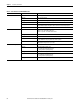User Manual Owner's manual
Table Of Contents
- Important User Information
- Preface
- Table of Contents
- About the Interface
- Overview
- Important Interface Considerations
- About the Interface
- Interface Features
- What the Interface Does
- Hardware/Software Compatibility
- Use of the Common Industrial Protocol (CIP)
- Understand the Producer/ Consumer Model
- Specify the Requested Packet Interval (RPI)
- Support of Data Connections
- Chapter Summary
- Install a Guardmaster EtherNet/IP Network Interface
- Configure the Interface for Your EtherNet/ IP Network
- Automation Controller Communications
- Troubleshoot the Interface
- EtherNet/IP Network Interface Specifications
- Interface Web Dialogs
- Configure the RSLinx Ethernet Communication Driver
- Tag Definitions
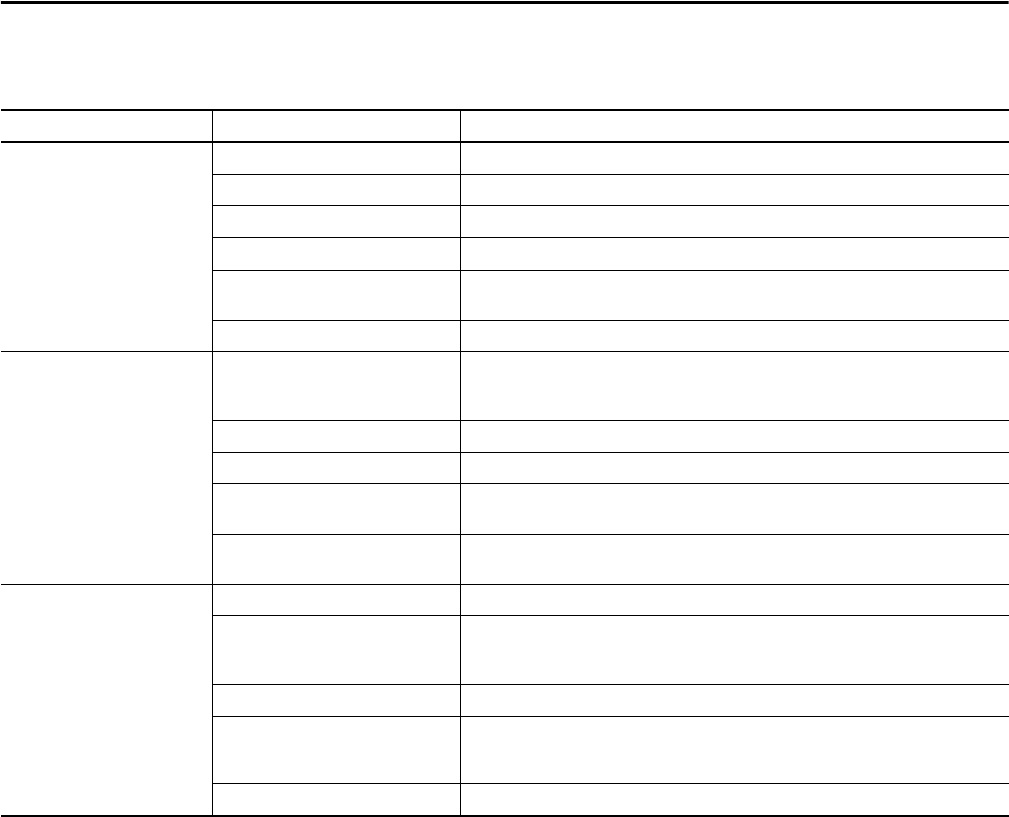
36 Rockwell Automation Publication 440R-UM009B-EN-P - February 2014
Chapter 5 Troubleshoot the Interface
Table 2 - Status Indicators for 440R-ENETR Interface
Status Description
Module status Off No power applied to device
Solid green Device operating normally
Flashing green Device needs commissioning due to missing, incomplete, or incorrect configuration.
Flashing red/green Module self-test
Flashing red Recoverable fault.
Complete firmware update, verify address switches. Check for monitored safety relay fault.
Solid red Unrecoverable fault, may require device replacement.
Network status Off Device is not online
- Device has not completed Dup_MAC_ID test.
- Device not powered - check module status indicator.
Flashing green Device is online but has no CIP connections in the established state.
Solid green Device online and has CIP connections in the established state.
Flashing red One or more CIP connections in timed-out state.
Check for Guardmaster safety relay failure and controller operation.
Solid red Duplicate IP address detected.
Verify IP address setting and correct, as needed.
Link 1 or Link 2 Activity / Status Off No link established.
Solid green One of the following conditions exist:
• A 100 Mbps (full or half duplex) link exists.
• The ring network is operating normally.
Flashing green Transmit or receive activity present on indicated port @ 100 Mbps.
Solid yellow One of the following conditions exist:
• A 10 Mbps (full or half duplex) link exists.
• The ring network is operating normally.
Flashing yellow Transmit or receive activity present on indicated port @ 10 Mbps.