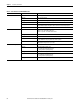User Manual Owner's manual
Table Of Contents
- Important User Information
- Preface
- Table of Contents
- About the Interface
- Overview
- Important Interface Considerations
- About the Interface
- Interface Features
- What the Interface Does
- Hardware/Software Compatibility
- Use of the Common Industrial Protocol (CIP)
- Understand the Producer/ Consumer Model
- Specify the Requested Packet Interval (RPI)
- Support of Data Connections
- Chapter Summary
- Install a Guardmaster EtherNet/IP Network Interface
- Configure the Interface for Your EtherNet/ IP Network
- Automation Controller Communications
- Troubleshoot the Interface
- EtherNet/IP Network Interface Specifications
- Interface Web Dialogs
- Configure the RSLinx Ethernet Communication Driver
- Tag Definitions
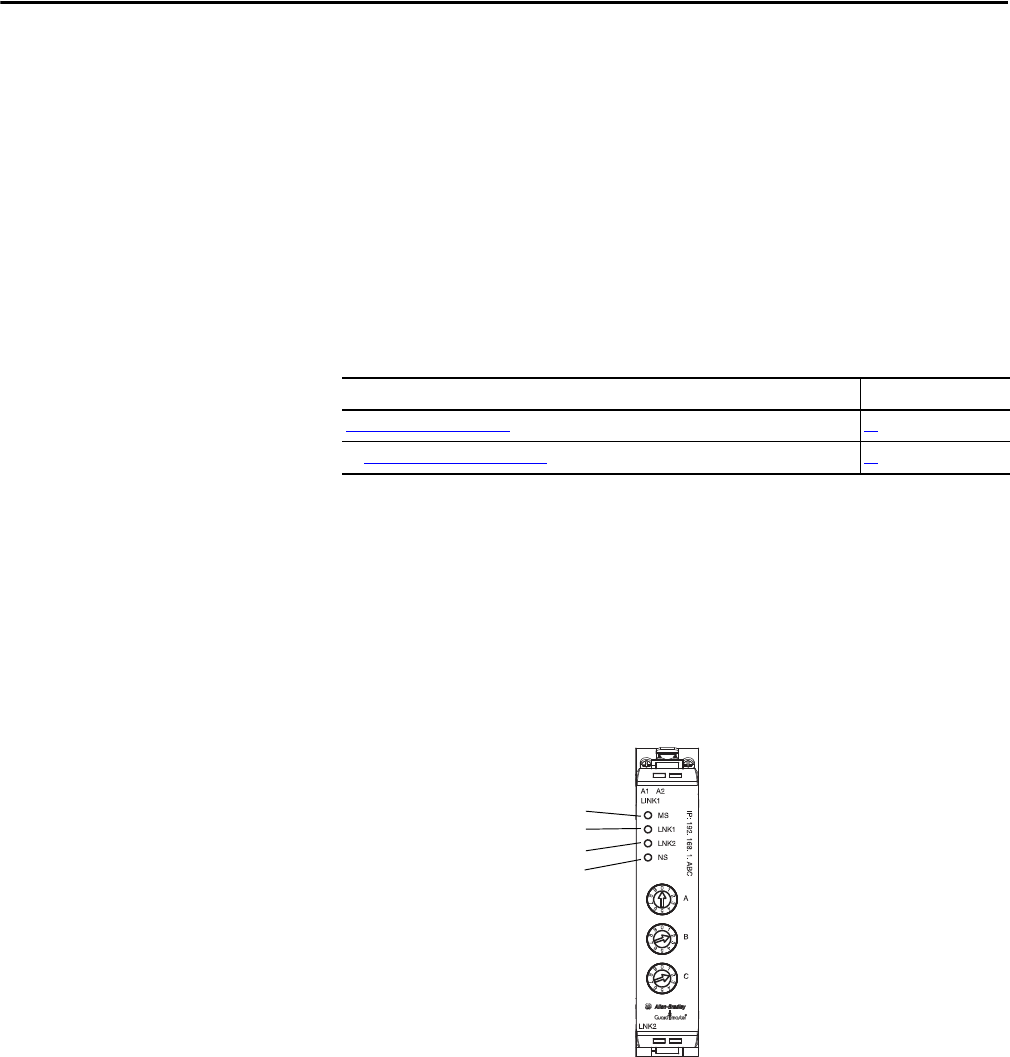
Rockwell Automation Publication 440R-UM009B-EN-P - February 2014 35
Chapter 5
Troubleshoot the Interface
Overview
This chapter describes the different status indicators available in the Guardmaster
EtherNet/IP network interface and how to interpret these indicators to help
troubleshoot the module.
The following table lists where to find specific information
Interpret the Status
Indicators
Read this chapter to learn about what the LED status indicators mean for the
Guardmaster EtherNet/IP Network Interface.
Status Indicators for the Interface
The following describes the status indicators on the 440R-ENETR.
Topic Page
Interpret the Status Indicators
35
Status Indicators for the Interface 35
Module Status
Link 1 Activity/Status
Network Status
Link 2 Activity/Status