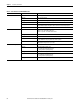User Manual Owner's manual
Table Of Contents
- Important User Information
- Preface
- Table of Contents
- About the Interface
- Overview
- Important Interface Considerations
- About the Interface
- Interface Features
- What the Interface Does
- Hardware/Software Compatibility
- Use of the Common Industrial Protocol (CIP)
- Understand the Producer/ Consumer Model
- Specify the Requested Packet Interval (RPI)
- Support of Data Connections
- Chapter Summary
- Install a Guardmaster EtherNet/IP Network Interface
- Configure the Interface for Your EtherNet/ IP Network
- Automation Controller Communications
- Troubleshoot the Interface
- EtherNet/IP Network Interface Specifications
- Interface Web Dialogs
- Configure the RSLinx Ethernet Communication Driver
- Tag Definitions
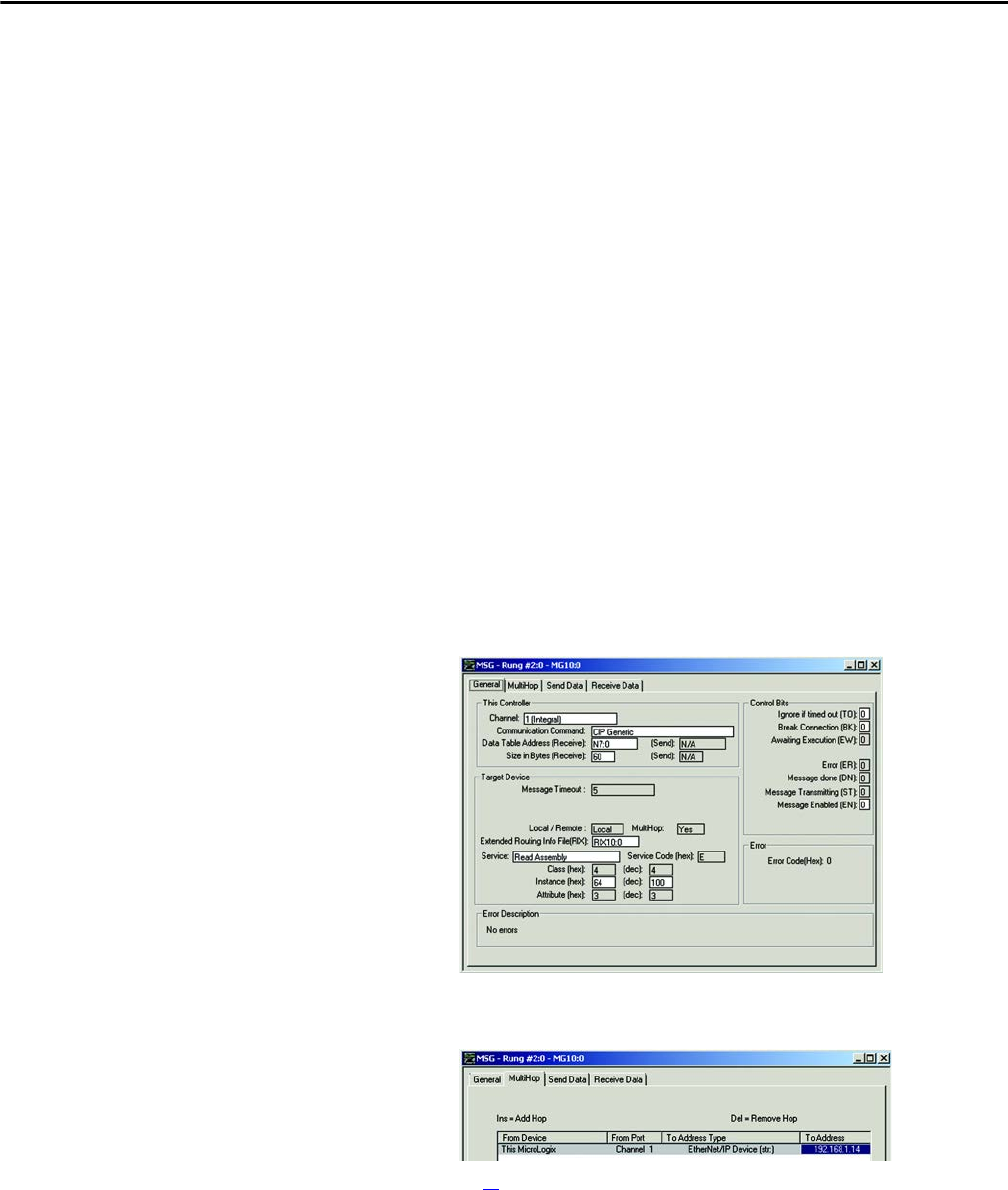
Rockwell Automation Publication 440R-UM009B-EN-P - February 2014 33
Automation Controller Communications Chapter 4
Explicit Messaging
Data can be accessed from the Guardmaster EtherNet/IP network interface by
non-Logix automation controllers that support EtherNet/IP explicit messaging.
This example shows the configuration of an explicit message from a MicroLogix™
1100 controller to the Guardmaster EtherNet/IP network interface:
1. Set up the MSG instruction to read the data assembly from the
Guardmaster EtherNet/IP network interface by configuring the following
fields.
– Channel: 1 (Integral) (this is the Ethernet port)
– Communication Command: CIP Generic
– Data Table Address (Receive): N7:0 (choose an address that supports
60 bytes)
– Size in Bytes (Receive): 60
– Extended Routing Info File(RIX): RIX10:0
– Service: Read Assembly
– Class: 04
– Instance: 100 (64h)
– Attribute: 03
2. Set the Ethernet network address of the Guardmaster EtherNet/IP
network interface as the target of the message instruction:
Appendix D
describes the individual members of the data returned from
the message instruction.