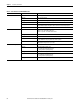User Manual Owner's manual
Table Of Contents
- Important User Information
- Preface
- Table of Contents
- About the Interface
- Overview
- Important Interface Considerations
- About the Interface
- Interface Features
- What the Interface Does
- Hardware/Software Compatibility
- Use of the Common Industrial Protocol (CIP)
- Understand the Producer/ Consumer Model
- Specify the Requested Packet Interval (RPI)
- Support of Data Connections
- Chapter Summary
- Install a Guardmaster EtherNet/IP Network Interface
- Configure the Interface for Your EtherNet/ IP Network
- Automation Controller Communications
- Troubleshoot the Interface
- EtherNet/IP Network Interface Specifications
- Interface Web Dialogs
- Configure the RSLinx Ethernet Communication Driver
- Tag Definitions
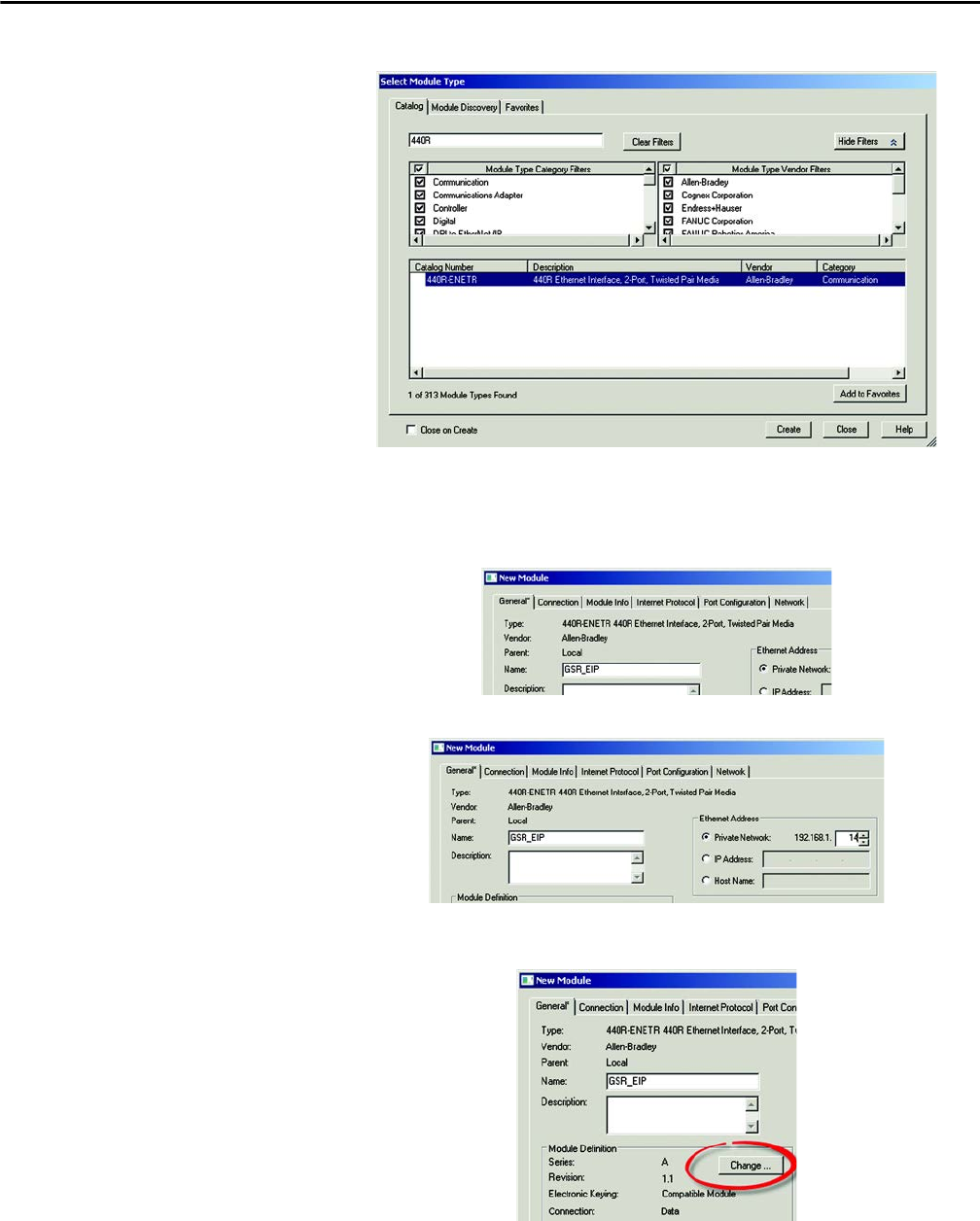
Rockwell Automation Publication 440R-UM009B-EN-P - February 2014 31
Automation Controller Communications Chapter 4
2. Select the 440R-ENETR, then click Create.
3. Enter a name for the Guardmaster EtherNet/IP network interface. The
name will create tags in RSLogix 5000 that can be used to read data from
the Guardmaster Safety Relays being scanned by the Guardmaster
EtherNet/IP network interface.
4. Enter the IP address of the Guardmaster EtherNet/IP network interface.
5. Select Change to configure the Guardmaster safety relays monitored by
the Guardmaster EtherNet/IP network interface.