User Manual Owner's manual
Table Of Contents
- Important User Information
- Preface
- Table of Contents
- About the Interface
- Overview
- Important Interface Considerations
- About the Interface
- Interface Features
- What the Interface Does
- Hardware/Software Compatibility
- Use of the Common Industrial Protocol (CIP)
- Understand the Producer/ Consumer Model
- Specify the Requested Packet Interval (RPI)
- Support of Data Connections
- Chapter Summary
- Install a Guardmaster EtherNet/IP Network Interface
- Configure the Interface for Your EtherNet/ IP Network
- Automation Controller Communications
- Troubleshoot the Interface
- EtherNet/IP Network Interface Specifications
- Interface Web Dialogs
- Configure the RSLinx Ethernet Communication Driver
- Tag Definitions
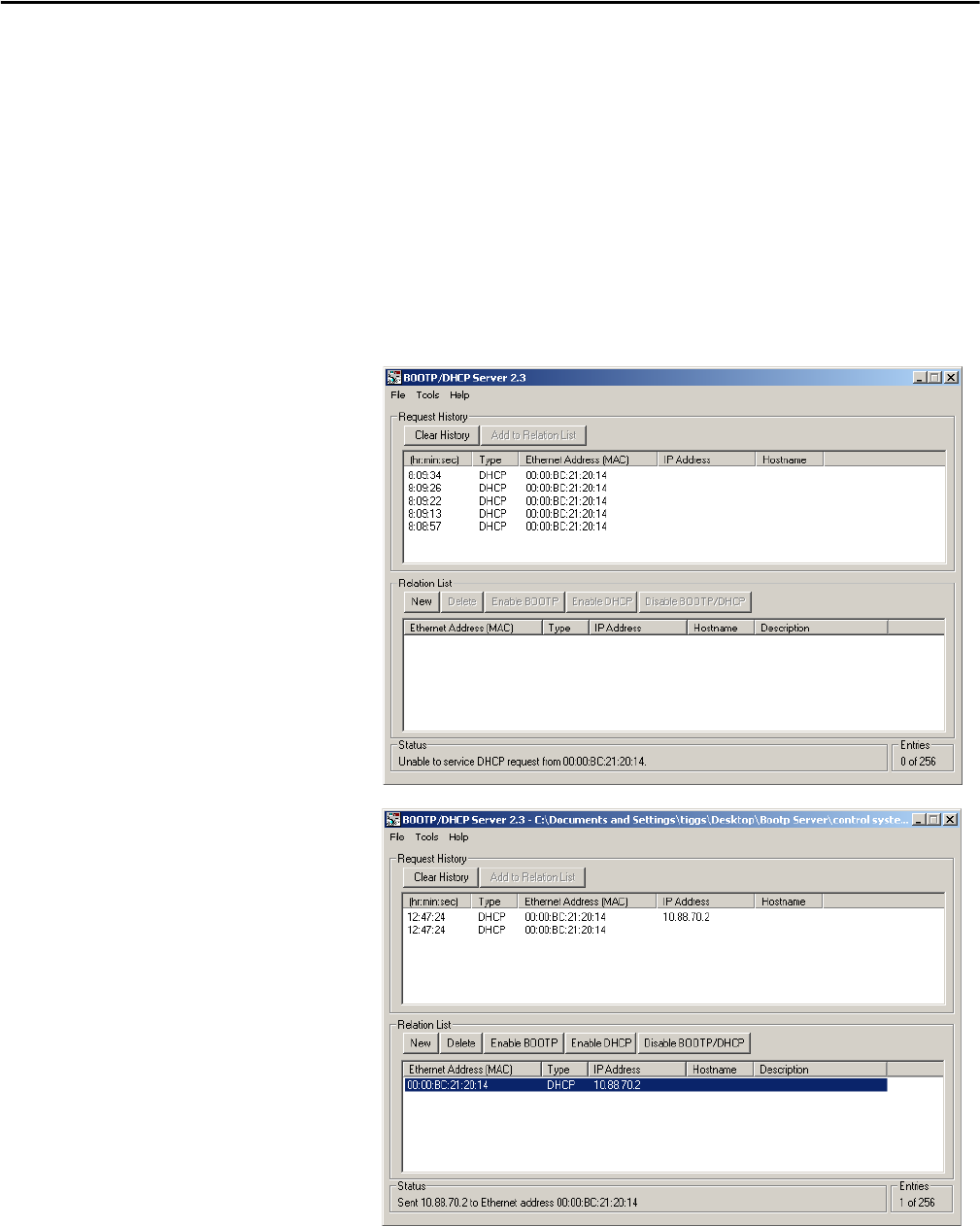
24 Rockwell Automation Publication 440R-UM009B-EN-P - February 2014
Chapter 3 Configure the Interface for Your EtherNet/IP Network
Use the Rockwell BootP/
DHCP Utility
The Rockwell BootP/DHCP utility is a standalone program that incorporates
the functionality of standard BootP software with a user friendly graphical
interface. It is located in the Utils directory on the RSLogix5000 software
installation CD. The interface must have DHCP enabled (factory default and
the network address switches set to an invalid value) to use the utility.
To configure your interface using the BootP utility, perform the following steps:
1. Run the BootP software.
In the BOOTP Request History panel you see the hardware addresses of
devices issuing BootP requests.










