Instruction Manual
Table Of Contents
- Front Cover
- Important User Information
- Where to Start
- Table of Contents
- Preface
- Chapter 1
- Chapter 2
- System Layout and Wiring
- Before You Begin
- What You Need
- Follow These Steps
- Planning Your ArmorStart Panel Layout and Wiring
- Wiring Your ArmorStart Controllers
- Connecting the DeviceNet ArmorConnect to Your ArmorStart Device
- AC Supply Considerations for Bulletin 284 Units
- Group Motor Installations For North American and Canadian Markets
- Cabling and Installation Guidelines
- DeviceNet Network Installation
- Electromagnetic Compatibility
- System Layout and Wiring
- Chapter 3
- ArmorStart DeviceNet Configuration
- Before You Begin
- What You Need
- Follow These Steps
- Open an Existing Project in RSLogix 5000 Software
- Configure the DeviceNet Network by Using RSNetWorx Software
- Add a Scanner Module to Your ControlLogix Project
- Generate ArmorStart Tags by Using the Tag Generator Tool
- Download Controller File and Test ArmorStart Tags
- ArmorStart DeviceNet Configuration
- Chapter 4
- Chapter 5
- Faceplate Logix Integration
- Before You Begin
- What You Need
- Follow These Steps
- Import the ArmorStart Add-On Instructions
- Reassign Add-On Instruction Input and Output Parameter Data Types
- Modify ArmorStart Add-On Instruction for Equipment Status Faceplate
- Integrate ArmorStart AOI into Your Application Program Routines
- Integrate Your ArmorStart Device Application
- Add Alarm Logic for Alarm History Faceplate
- Download the Project
- Faceplate Logix Integration
- Chapter 6
- Chapter 7
- ArmorStart System Application Guide
- Before You Begin
- What You Need
- ArmorStart System Overview Display
- ArmorStart Device Faceplate Overview
- ArmorStart Device Faceplate - Fault Indication View
- Last Fault, Fault Description, and Fault Action
- ArmorStart Device Faceplate - Configuration Status View
- ArmorStart Device Faceplate - Trending View
- ArmorStart Device Faceplate - Online Help Options
- ArmorStart System Application Guide
- Appendix A
- Logix Communication and Controller Configuration
- Configuring PC Communication
- Configure the EtherNet/IP Driver
- Load the Controller Firmware Serially
- Assign IP Addresses
- Ethernet Module Firmware Update Using ControlFLASH Utility
- Browse the EtherNet/IP Network Devices
- Load the Controller Firmware
- Create a New Project File in RSLogix 5000 Software
- Configure Your Ethernet Module
- Logix Communication and Controller Configuration
- Appendix B
- Appendix C
- Back Cover/Rockwell Support
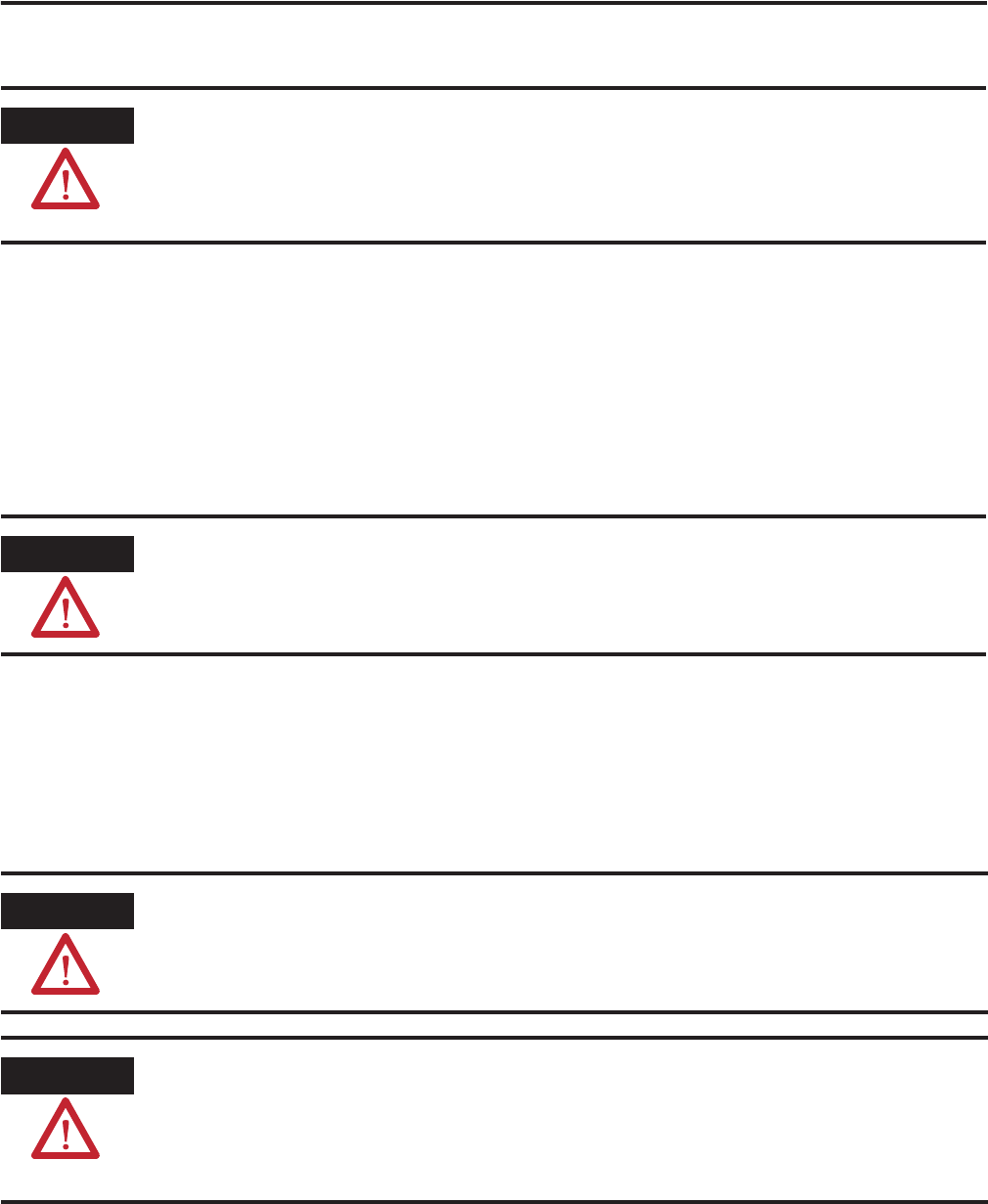
Publication IASIMP-QS015C-EN-P 103
Faceplate Logix Integration Chapter 5
the associated control transfer requests. A value of 0 prevents the associated control transfer requests.
Therefore, if the ArmorStart device is running at the time of a program-to-operator control transition, the
ArmorStart device continues to run at the most recent commanded Program Speed. If a different
program-to-operator control transition is desired, then the status of the ArmorStart device and the operator
command requests must be monitored and the appropriate program commands must be issued before the
Xxxx.Cmd_ProgToOperPermissive is allowed. Therefore, it is very important that the status of the
ArmorStart device is monitored and appropriate program commands, for the specific application, are issued
before the Xxxx.Cmd_ProgToOperPermissive tag is set. This makes sure that a safe program-to-operator
control transfer is executed.
In addition, there is no logic within the Add-On Instruction that sets the Set_SpeedProg upon transfer to
Program mode, so the ArmorStart device assumes the last commanded Set_SpeedProg speed value unless
logic is programmed outside of the Add-On Instruction to set it to a different value. Therefore, it is very
important that the status of the ArmorStart device is monitored and appropriate Program commands, for the
specific application, are issued before the Xxxx.Cmd_OperToProgramPermissive tag is set. This makes sure
that a safe operator-to-program control transfer is executed.
ATTENTION
If an Xxxx.Cmd_ProgToOperPermissive tag is set to 1, the associated Add-On Instruction is programmed to
allow a transfer from Program Control to Operator Control regardless of the current direction, speed, or
active status of the ArmorStart device. In addition, the AOI is programmed to transfer the current Program
Speed value Xxxx.Set_SpeedProg to the associated Operator Speed tag, Xxxx.Set_SpeedOper, creating a
bumpless transfer when a transfer from Program Control to Operator Control is executed.
ATTENTION
If an Xxxx.Cmd_OperToProgramPermissive tag is set to 1, the associated AOI is programmed to allow a
transfer from Operator Control to Program Control regardless of the current direction, speed, or active
status of the ArmorStart device.
ATTENTION
If the ArmorStart device is started in Operator Mode and the FactoryTalk View ME ArmorStart Faceplate is
closed while the ArmorStart device is running, the ArmorStart device will continue running at the current
Set_SpeedOper tag value.
It is critical to understand how this operation affects the specific application and appropriate actions and
safeguards are implemented.
ATTENTION
There is no logic within the AOI that controls the minimum or maximum ArmorStart Commanded Speed
values sent to the specific drive.
It is important to understand the limitations of the motor connected to the specific drive and set the
appropriate ArmorStart device parameters and add additional Program logic if necessary.










