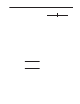User Manual
7–5Configuration: Scanner Control, Primary Match Table, Discrete I/O
Publication 2755-833
Inter-Scan Timer
Field Type Options
Edit 10 through 9999 or 0
Disables decoding for a set time interval after a valid read. The
default is 0, which disables the timer. The Inter-Scan Timer is valid
in both continuous and triggered modes of operations.
You can use the Inter-Scan Timer to:
• provide a delay between decodes to enable multiple labels, that
are not necessarily unique, to be read within the same package
• enable multiple decodes of the same label for verification
purposes
The Inter-Scan Timer accepts a value between 10 and 9999.
➀
Important: To ensure that package labels are read before the
No-Read Timer expires, set the Inter-Scan Timer to a value that is
less than the No-Read Timer setting.
A valid read starts the timer. See Figure 5.2. The decoder decodes a
scan within Field #1, which starts the Inter-Scan Timer and
immediately stops decoding. The decoder waits for the timer to
expire (or timeout) to resume decoding.
Use the following equations to create a delay between decodes:
W (cm or inches) x 1000 (msec/sec)
Line Speed (cm/sec or inches/sec)
Approximate Inter-Scan Timer Value (msec)=
Equation 1:
Equation 2: Maximum Inter-Scan Timer Value
S (cm or inches) x 1000 (msec/sec)
Line Speed (cm/sec or inches/sec)
Approximate Inter-Scan Timer Value (msec)=
Minimum Inter-Scan Timer Value
You may have to experiment with several settings since factors such
as label quality determine when the first read occurs.
➀ ATTENTION: Set output durations in multiples of 5 milliseconds. Actual output will have a worst-case precision
of +0 to –5 milliseconds, varying with the timing of the output. Durations that are not set in multiples of 5
milliseconds will be rounded up to the nearest multiple of 5 and function within the same +0 to –5 millisecond
precision.
For example, a setting of 25 milliseconds will result in a duration of from 20 to 25 milliseconds. A setting of 23
milliseconds will result in the same duration range.