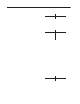User Manual
6–11Configuration: Symbology
Publication 2755-833
Note: We recommend starting with the default settings for all
Pharma-Code parameters except Minimum Number of Bars and
Decode Direction, which must be determined by your application.
The complex interrelationships among other Pharma-Code options
make them best suited for use only by experienced Pharma-Code
users in unusual instances when the default values do not provide
acceptable results.
Quiet Zone Ratio (All Decoders)
Field Type Options
Edit Numeric 4 through 10 (5)
Specifies the ratio of the width of the clear space before the first bar
to the width of the first bar, or the width of the clear
space after the
last bar to the width of the last bar; whichever is smaller. Valid quiet
zone ratio values are 4 to 10. The default is 5. The default value for
this parameter has been optimized for most applications, and it
is unlikely you will ever have a reason to change it.
A
B
If scan direction is A
Clear Space Width
1st Bar Width (Wide Bar)
=
5
If scan direction is B
Clear Space Width
1st Bar Width (Narrow Bar)
=
10
For this example:
Quiet Zone Quiet Zone
Wide Bar
Narrow Bar
Space
The decoder uses the quiet zone to determine the necessary clear
space on both
sides of the symbol. A symbol not preceded by an
adequate quiet zone is ignored.
➀
The quiet zone after the bars and
spaces of a symbol indicates the end of data. If you specify a quiet
zone ratio that is too small, the decoder may interpret a space within
the symbol as the end of the symbol, resulting in no-reads or
misreads. A general rule to use is:
Maximum Space Width in Symbol
Minimum Narrow Bar Width
Quiet Zone Ratio
Width of the Smallest Quiet Zone
Maximum Wide Bar Width
① If
t
he Q
ui
e
t
Z
on
e
i
s f
ound
to
b
e
inad
eq
uat
e
,
t
he
d
e
cod
er w
ill
ex
a
m
in
e
t
he s
y
m
bol
f
u
r
t
her
to
att
emp
t
a
d
We recommend, however, that all labels be printed within specified limits.