User guide
Table Of Contents
- Front Cover
- Important User Information
- Table of Contents
- Preface
- 1 - Scanner Features
- 2 - Installing Your Hardware
- Important Notes on Scanner Systems
- 1. Unpacking the Equipment
- 2. Setting the Address of the Base/Charger Unit
- 3. Connecting the Host Cable to the Base/Charger Unit
- 4. Mounting the Base/Charger Unit
- 5. Mounting the Power Supply
- 6. Connecting the Power Supply to the Base/Charger Unit and Power Receptacle
- 7. Connecting the Host Cable to the Host Device
- 8. Charging the Battery
- 9. Pairing the Scanner to the Base/Charger Unit
- 3 - Configuring Your Scanner
- 4 - Scanner Operation
- 5 - Maintenance and Troubleshooting
- A - Specifications
- B - Cable Pinouts
- C - Advanced Data Formatting
- Glossary
- Index
- Test Symbols
- Back Cover
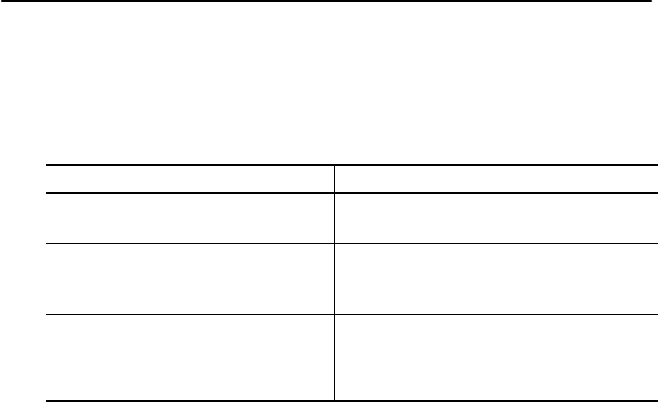
Advanced Data Formatting C–5
Publication 2755-6.3
Beep Indicating Error
The duration of the following tones are long.
This Response Indicates
4 Beeps (low–high–low–high tone)
Out of Rule memory. Erase some of the
existing Rules, then try and save Rule again.
3 Beeps (low–high–low tone)
Cancel rule entry. Rule entry mode exited
because of an error or you were asked to exit
Rule entry.
2 Beeps (low–high tone)
The wrong bar code was scanned. Re–enter
the Criteria or Action. All previously entered
Criteria and Actions are retained. Criteria or
Action list is too long for a Rule.










