User guide
Table Of Contents
- Front Cover
- Important User Information
- Table of Contents
- Preface
- 1 - Scanner Features
- 2 - Installing Your Hardware
- Important Notes on Scanner Systems
- 1. Unpacking the Equipment
- 2. Setting the Address of the Base/Charger Unit
- 3. Connecting the Host Cable to the Base/Charger Unit
- 4. Mounting the Base/Charger Unit
- 5. Mounting the Power Supply
- 6. Connecting the Power Supply to the Base/Charger Unit and Power Receptacle
- 7. Connecting the Host Cable to the Host Device
- 8. Charging the Battery
- 9. Pairing the Scanner to the Base/Charger Unit
- 3 - Configuring Your Scanner
- 4 - Scanner Operation
- 5 - Maintenance and Troubleshooting
- A - Specifications
- B - Cable Pinouts
- C - Advanced Data Formatting
- Glossary
- Index
- Test Symbols
- Back Cover
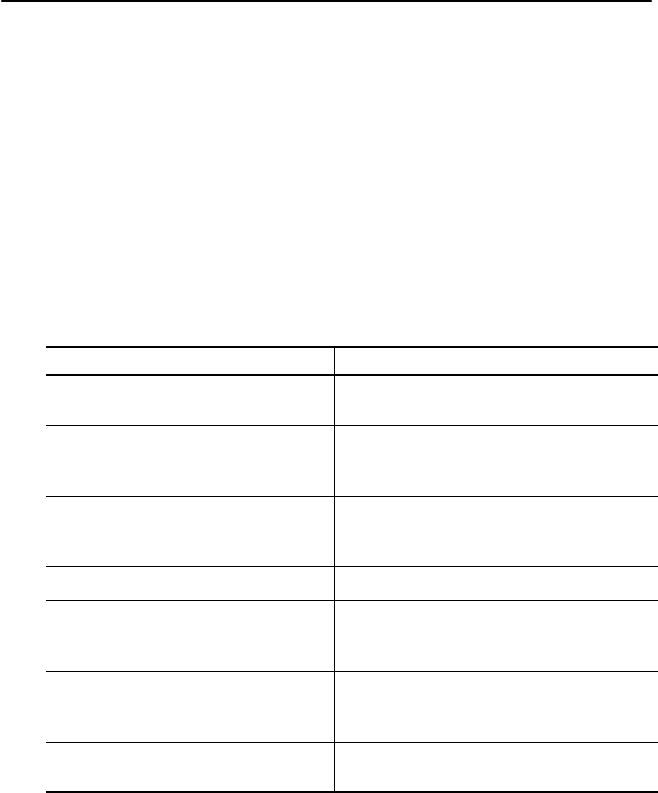
Advanced Data FormattingC–4
Publication 2755-6.3
Listening for an ADF Audible Response
When scanning an ADF bar code symbol, you hear beeps from the
scanner. Refer to the following tables to determine the meaning of
the beeps.
Beep Indicating Normal Operation
The duration of the following tones are short.
This Response Indicates
2 Beeps (high–low tone)
Entry of a number is expected. Enter another
digit. Add leading zeros to the front if needed.
2 Beeps (low–low tone)
Entry of a alphabetic character is expected.
Enter another alphabetic character or scan
the End of Message bar code.
2 Beeps (high–high tone)
Entry of a Criteria or Action is expected.
Enter another Criteria or Action or scan the
Save Rule bar code.
4 Beeps (high–low–high–low tone) The Rule is saved. Rule entry mode is exited.
3 Beeps (high–low–low tone)
All Criteria and Actions were cleared for the
Rule currently being entered. Continue entry
of Rule.
1 Beep (low tone)
Last saved Rule was successfully deleted.
The Rule presently being entered is
unchanged.
3 Beeps (low–low–high tone)
All Rules are now deleted. The Rule
presently being entered is left alone.










