User guide
Table Of Contents
- Front Cover
- Important User Information
- Table of Contents
- Preface
- 1 - Scanner Features
- 2 - Installing Your Hardware
- Important Notes on Scanner Systems
- 1. Unpacking the Equipment
- 2. Setting the Address of the Base/Charger Unit
- 3. Connecting the Host Cable to the Base/Charger Unit
- 4. Mounting the Base/Charger Unit
- 5. Mounting the Power Supply
- 6. Connecting the Power Supply to the Base/Charger Unit and Power Receptacle
- 7. Connecting the Host Cable to the Host Device
- 8. Charging the Battery
- 9. Pairing the Scanner to the Base/Charger Unit
- 3 - Configuring Your Scanner
- 4 - Scanner Operation
- 5 - Maintenance and Troubleshooting
- A - Specifications
- B - Cable Pinouts
- C - Advanced Data Formatting
- Glossary
- Index
- Test Symbols
- Back Cover
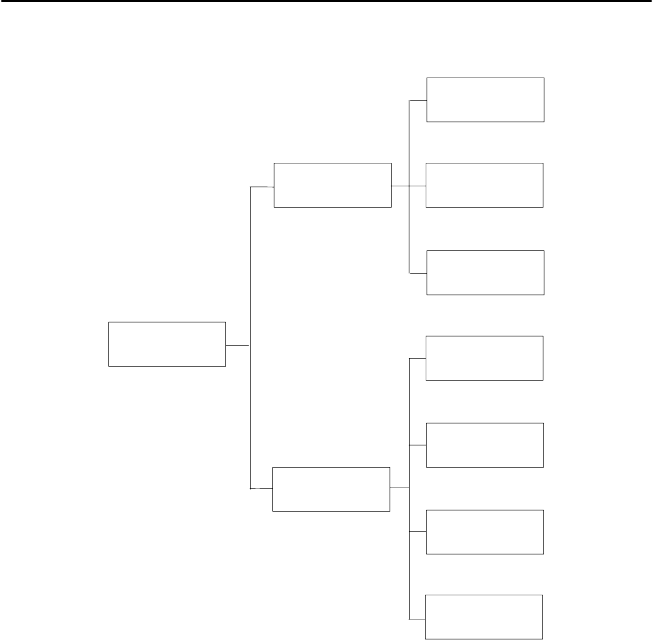
Advanced Data FormattingC–2
Publication 2755-6.3
Input Source
Rules
Criteria
Actions
Code Type
Code Length
Send Data
Send Keystroke
Setup Pause
Send Preset Value
Criteria
Criteria are used to select the bar codes that the Actions act upon.
Criteria are composed of an Input Source, Code Type, and Code
Length. Input Source is the source affected by using using ADF and
is selected prior to creating any ADF rules. Code Type is the
symbology selected. All code types must be scanned in succession
prior to selecting other criteria. If you don’t select a code type, all
code types are affected. Code Length allows you to define the
number of characters the selected code type must contain. You can
select multiple lengths for each rule. If you do not select a code
length, selected code types of any length are affected.










