User guide
Table Of Contents
- Front Cover
- Important User Information
- Table of Contents
- Preface
- 1 - Scanner Features
- 2 - Installing Your Hardware
- Important Notes on Scanner Systems
- 1. Unpacking the Equipment
- 2. Setting the Address of the Base/Charger Unit
- 3. Connecting the Host Cable to the Base/Charger Unit
- 4. Mounting the Base/Charger Unit
- 5. Mounting the Power Supply
- 6. Connecting the Power Supply to the Base/Charger Unit and Power Receptacle
- 7. Connecting the Host Cable to the Host Device
- 8. Charging the Battery
- 9. Pairing the Scanner to the Base/Charger Unit
- 3 - Configuring Your Scanner
- 4 - Scanner Operation
- 5 - Maintenance and Troubleshooting
- A - Specifications
- B - Cable Pinouts
- C - Advanced Data Formatting
- Glossary
- Index
- Test Symbols
- Back Cover
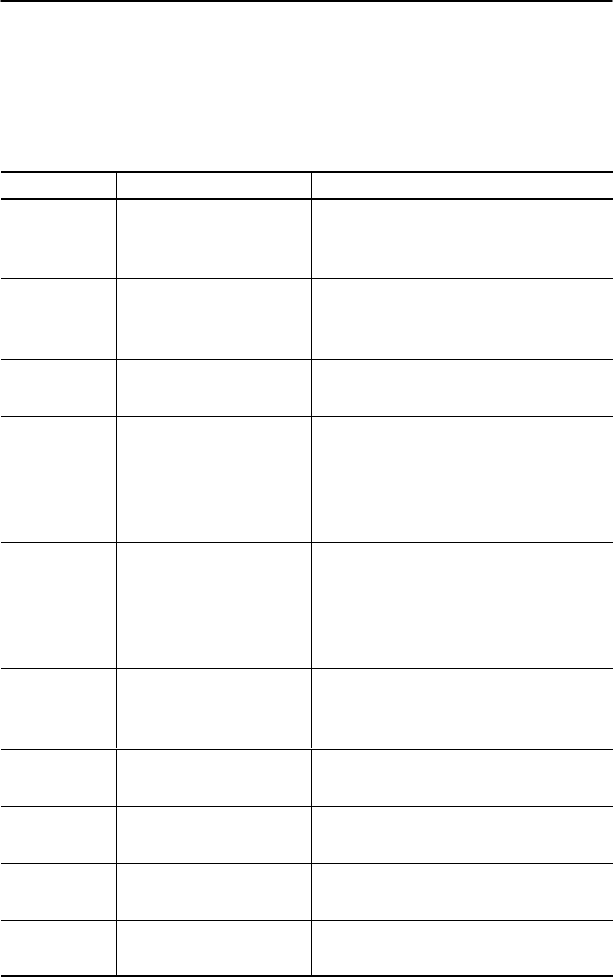
PrefaceP–2
Publication 2755-6.3
Publication 2755-6.3
Contents of this Manual
The following table briefly describes the contents of each section.
Chapter Title Contents
Preface
Describes the purpose, background, and
scope of this manual. Also provides a list
of related publications.
1 Scanner Features
Provides an overview of the scanner.
Includes read range charts and a
description of accessory items.
2 Installing Your Hardware
Describes how to connect your scanner
system hardware.
3 Configuring Your Scanner
Describes configuration options for the
scanner using the bar codes provided in
the Hand-Held Cordless Bar Code
Scanners Programming Guide (Publication
No. 2755-6.6).
4 Scanner Operation
Describes how to operate the scanner
using the bar codes provided in the
Hand-Held Cordless Bar Code Scanners
Programming Guide (Publication
No. 2755-6.6).
5
Maintenance and
Troubleshooting
Describes how to maintain and
troubleshoot your scanner system
hardware.
Appendix A Specifications
Provides physical, electrical, and
environmental specifications.
Appendix B Cable Pinouts
Provides scanner pinout signal names and
a brief description of each.
Appendix C
Advanced Data
Formatting
Describes how to customize data before it
is transmitted to your host device.
Glossary
Provides terms found within this
document.










