User guide
Table Of Contents
- Front Cover
- Important User Information
- Table of Contents
- Preface
- 1 - Scanner Features
- 2 - Installing Your Hardware
- Important Notes on Scanner Systems
- 1. Unpacking the Equipment
- 2. Setting the Address of the Base/Charger Unit
- 3. Connecting the Host Cable to the Base/Charger Unit
- 4. Mounting the Base/Charger Unit
- 5. Mounting the Power Supply
- 6. Connecting the Power Supply to the Base/Charger Unit and Power Receptacle
- 7. Connecting the Host Cable to the Host Device
- 8. Charging the Battery
- 9. Pairing the Scanner to the Base/Charger Unit
- 3 - Configuring Your Scanner
- 4 - Scanner Operation
- 5 - Maintenance and Troubleshooting
- A - Specifications
- B - Cable Pinouts
- C - Advanced Data Formatting
- Glossary
- Index
- Test Symbols
- Back Cover
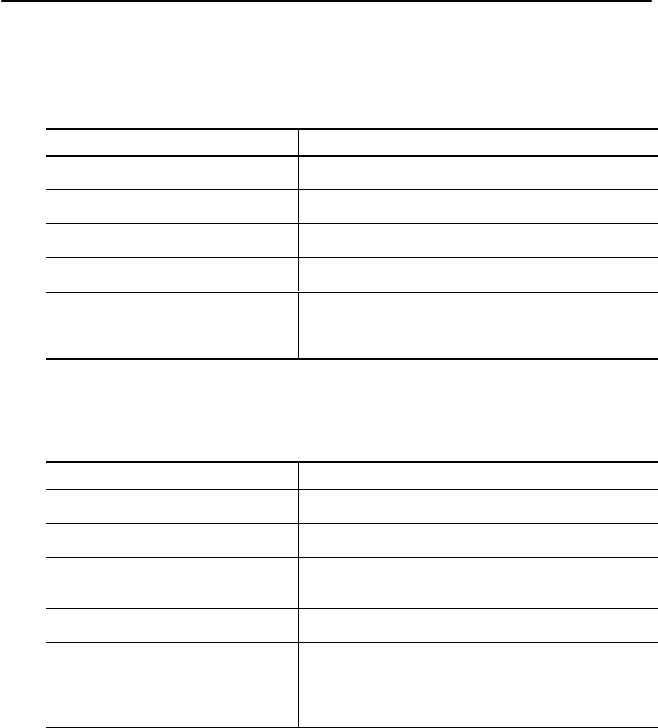
Specifications A–3
Publication 2755-6.3
4-Slot Battery Charger Specifications
Description Specification
Catalog Number 2755-HCP-B2
Operating Temperature
32_ F to 104_ F (0_ C to 40_ C)
Storage Temperature
-40_ F to 140_ F (-40_ C to 60_ C)
Humidity 5 to 95% noncondensing
Agency Certification
•cUL listed
•UL listed
•TUV EN 60950 approved
Power Supply Specifications
Description Specification
Catalog Number 2755-HCP-D1
Input Range 100–240V ac/50–60 Hz
Output Range
5V dc @ 3 A
12V dc @ 1 A
Operating Temperature
32_ F to 104_ F (0_ C to 40_ C)
Agency Certification
•CSA certified
•UL listed
•CE marked for all applicable directives.
•TUV EN 60950 approved










