User guide
Table Of Contents
- Front Cover
- Important User Information
- Table of Contents
- Preface
- 1 - Scanner Features
- 2 - Installing Your Hardware
- Important Notes on Scanner Systems
- 1. Unpacking the Equipment
- 2. Setting the Address of the Base/Charger Unit
- 3. Connecting the Host Cable to the Base/Charger Unit
- 4. Mounting the Base/Charger Unit
- 5. Mounting the Power Supply
- 6. Connecting the Power Supply to the Base/Charger Unit and Power Receptacle
- 7. Connecting the Host Cable to the Host Device
- 8. Charging the Battery
- 9. Pairing the Scanner to the Base/Charger Unit
- 3 - Configuring Your Scanner
- 4 - Scanner Operation
- 5 - Maintenance and Troubleshooting
- A - Specifications
- B - Cable Pinouts
- C - Advanced Data Formatting
- Glossary
- Index
- Test Symbols
- Back Cover
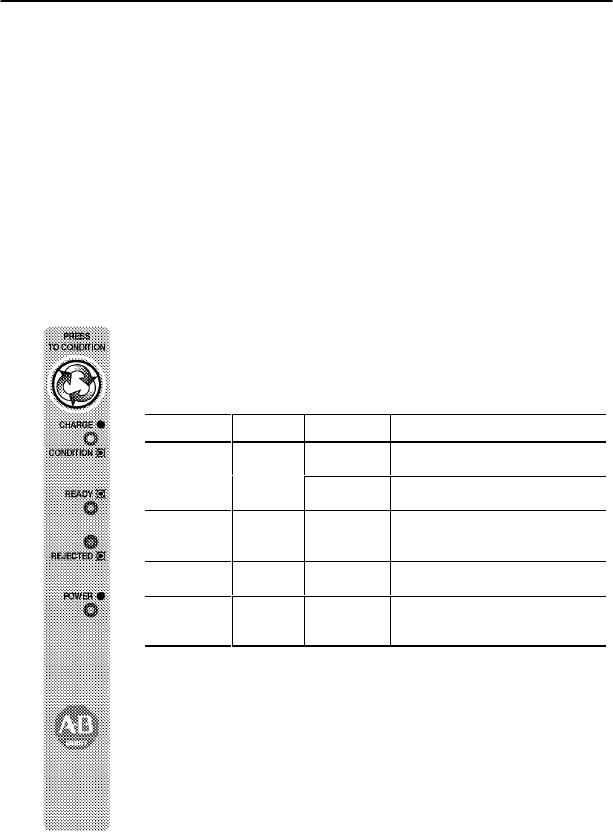
Maintenance and Troubleshooting 5–15
Publication 2755-6.3
Troubleshooting the 4-Slot Battery Charger
The following LEDs and tables provide you with information
regarding troubleshooting the 4-slot battery charger.
4-Slot Battery Charger LED Status
Each charging station has its own status display to inform you of the
station’s status as shown below.
LED Color Status Indicates
Solid Battery is charging.
Charge Yellow
Flashing Battery is conditioning.
Ready Green Flashing
Station has charged battery
to 95% capacity.
Rejected Red Flashing Faulty battery.
Power Green Solid
Power is applied to battery
charger.










