User guide
Table Of Contents
- Front Cover
- Important User Information
- Table of Contents
- Preface
- 1 - Scanner Features
- 2 - Installing Your Hardware
- Important Notes on Scanner Systems
- 1. Unpacking the Equipment
- 2. Setting the Address of the Base/Charger Unit
- 3. Connecting the Host Cable to the Base/Charger Unit
- 4. Mounting the Base/Charger Unit
- 5. Mounting the Power Supply
- 6. Connecting the Power Supply to the Base/Charger Unit and Power Receptacle
- 7. Connecting the Host Cable to the Host Device
- 8. Charging the Battery
- 9. Pairing the Scanner to the Base/Charger Unit
- 3 - Configuring Your Scanner
- 4 - Scanner Operation
- 5 - Maintenance and Troubleshooting
- A - Specifications
- B - Cable Pinouts
- C - Advanced Data Formatting
- Glossary
- Index
- Test Symbols
- Back Cover
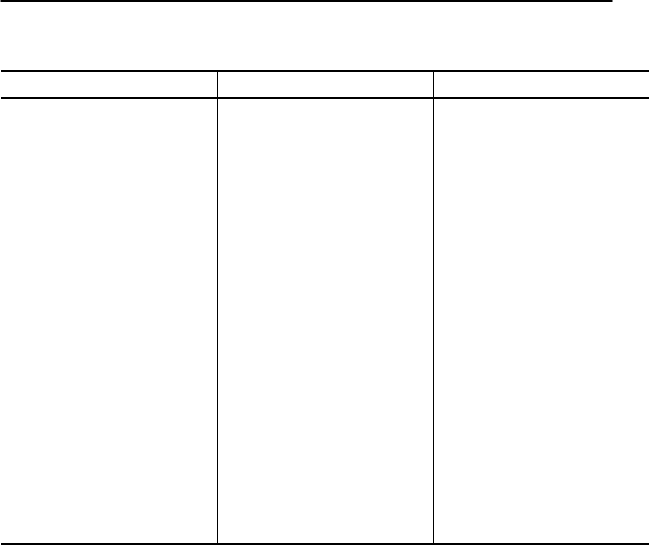
5–14 Maintenance and Troubleshooting
Publication 2755-6.3
Problem Probable Cause(s) Corrective Action
Scan Beam Present,
Bar Codes Not Read
1. Scanner and base/charger
unit are not paired.
2. Scanner out of
transmission range.
3. Scanner not held at slight
angle to the bar code.
4. Scanner not programmed
to read the type of bar
code you are scanning.
5. Scan beam not crossing
entire symbol.
6. Poor quality bar code
symbols.
7. Loose cable connections.
1. Pair the scanner and
base/charger unit together.
2. Move scanner closer to
base/charger unit.
3. Hold scanner at an angle
to the bar code.
4. Make sure the scanner is
configured for the type of
bar code symbols you are
scanning.
5. Make sure scan beam
crosses every bar or space
on the symbol.
6. Use the symbols provided
on the inside back cover
for testing.
7. Check for loose cables/
improper connections.










