User guide
Table Of Contents
- Front Cover
- Important User Information
- Table of Contents
- Preface
- 1 - Scanner Features
- 2 - Installing Your Hardware
- Important Notes on Scanner Systems
- 1. Unpacking the Equipment
- 2. Setting the Address of the Base/Charger Unit
- 3. Connecting the Host Cable to the Base/Charger Unit
- 4. Mounting the Base/Charger Unit
- 5. Mounting the Power Supply
- 6. Connecting the Power Supply to the Base/Charger Unit and Power Receptacle
- 7. Connecting the Host Cable to the Host Device
- 8. Charging the Battery
- 9. Pairing the Scanner to the Base/Charger Unit
- 3 - Configuring Your Scanner
- 4 - Scanner Operation
- 5 - Maintenance and Troubleshooting
- A - Specifications
- B - Cable Pinouts
- C - Advanced Data Formatting
- Glossary
- Index
- Test Symbols
- Back Cover
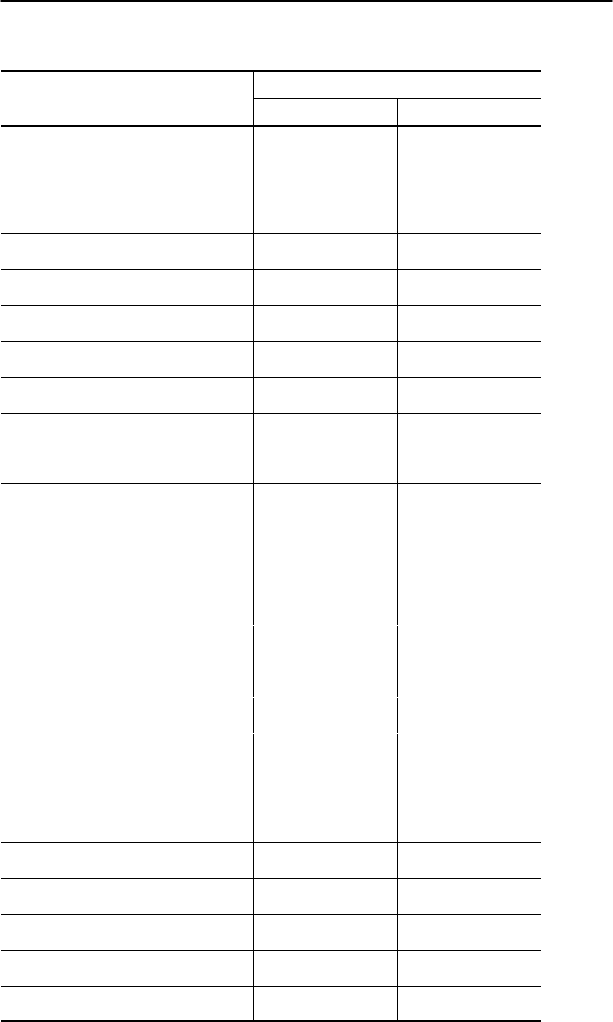
Configuring Your Scanner 3–7
Publication 2755-6.3
Host Type
Parameter
RS-232C
Keyboard Wedge
Beep After Good Decode
• •
UPC/EAN Security Level
• •
Decode Redundancy
• •
UPC-A Preamble
• •
UPC-E Preamble
• •
Pause Duration
• •
Prefix/suffix Values
• •
Scan Data Transmission Format
• •
Laser Control
Laser On Time-Out
• •
RS-232C Options
Baud Rate
•
Not Applicable
Parity
•
Not Applicable
Check Parity
•
Not Applicable
Hardware Handshaking
•
Not Applicable
Software Handshaking
•
Not Applicable
Serial Response Time-out
•
Not Applicable
Stop Bit Select
•
Not Applicable
ASCII Data Format
•
Not Applicable
RTS Line State
•
Not Applicable
Intercharacter Delay
• •
Transmit Code ID Character
• •
Transmit AIM Code ID
• •
Ignore Unknown Characters
• •
International Keypad Emulation Not Applicable
•
Table continued on the next page.










