User guide
Table Of Contents
- Front Cover
- Important User Information
- Table of Contents
- Preface
- 1 - Scanner Features
- 2 - Installing Your Hardware
- Important Notes on Scanner Systems
- 1. Unpacking the Equipment
- 2. Setting the Address of the Base/Charger Unit
- 3. Connecting the Host Cable to the Base/Charger Unit
- 4. Mounting the Base/Charger Unit
- 5. Mounting the Power Supply
- 6. Connecting the Power Supply to the Base/Charger Unit and Power Receptacle
- 7. Connecting the Host Cable to the Host Device
- 8. Charging the Battery
- 9. Pairing the Scanner to the Base/Charger Unit
- 3 - Configuring Your Scanner
- 4 - Scanner Operation
- 5 - Maintenance and Troubleshooting
- A - Specifications
- B - Cable Pinouts
- C - Advanced Data Formatting
- Glossary
- Index
- Test Symbols
- Back Cover
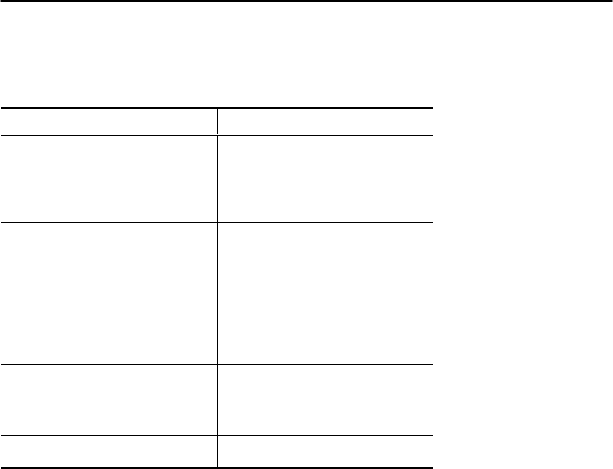
Installing Your Hardware 2–15
Publication 2755-6.3
Base/Charger LED Status
Red LED Indicates
Off
The scanner is not properly
inserted into the base/charger
or the battery is not functioning
properly.
Blinking Slowly
Battery charge is pending.
This occurs if the battery
temperature is too high or too
low or the battery is deeply
discharged. After several
minutes, normal charging
should begin.
On
The battery is actively
charging. Charging takes
approximately two hours.
Blinking Rapidly Battery charging is complete.
Refer to page 5–13 for more information regarding low battery
strength.
Average life of a battery charge is 8 hours. Refer to page 5–10 for
replacing the battery.










