User guide
Table Of Contents
- Front Cover
- Important User Information
- Table of Contents
- Preface
- 1 - Scanner Features
- 2 - Installing Your Hardware
- Important Notes on Scanner Systems
- 1. Unpacking the Equipment
- 2. Setting the Address of the Base/Charger Unit
- 3. Connecting the Host Cable to the Base/Charger Unit
- 4. Mounting the Base/Charger Unit
- 5. Mounting the Power Supply
- 6. Connecting the Power Supply to the Base/Charger Unit and Power Receptacle
- 7. Connecting the Host Cable to the Host Device
- 8. Charging the Battery
- 9. Pairing the Scanner to the Base/Charger Unit
- 3 - Configuring Your Scanner
- 4 - Scanner Operation
- 5 - Maintenance and Troubleshooting
- A - Specifications
- B - Cable Pinouts
- C - Advanced Data Formatting
- Glossary
- Index
- Test Symbols
- Back Cover
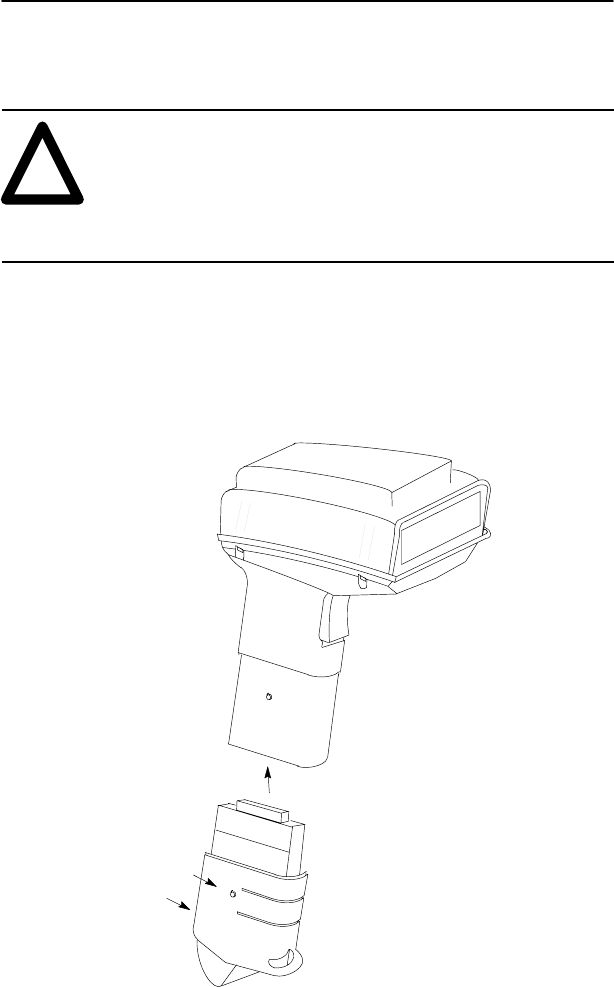
Installing Your Hardware 2–13
Publication 2755-6.3
8. Charging the Battery
!
ATTENTION: Charge a battery
(Catalog No. 2755-HCP-B1) at room temperature of
65_ F (18.3_ C) to 70_ F (21.1_ C) for optimum
performance. Allow the battery to adjust to room
temperature before charging.
You can charge the battery while the battery is in the gun. To
accomplish this task:
1. Make sure the battery is in the scanner handle. Make sure the
handle release button is pressed in below the outer housing when
sliding a battery into place.
Battery Pack
Handle Release Button










