User guide
Table Of Contents
- Front Cover
- Important User Information
- Table of Contents
- Preface
- 1 - Scanner Features
- 2 - Installing Your Hardware
- Important Notes on Scanner Systems
- 1. Unpacking the Equipment
- 2. Setting the Address of the Base/Charger Unit
- 3. Connecting the Host Cable to the Base/Charger Unit
- 4. Mounting the Base/Charger Unit
- 5. Mounting the Power Supply
- 6. Connecting the Power Supply to the Base/Charger Unit and Power Receptacle
- 7. Connecting the Host Cable to the Host Device
- 8. Charging the Battery
- 9. Pairing the Scanner to the Base/Charger Unit
- 3 - Configuring Your Scanner
- 4 - Scanner Operation
- 5 - Maintenance and Troubleshooting
- A - Specifications
- B - Cable Pinouts
- C - Advanced Data Formatting
- Glossary
- Index
- Test Symbols
- Back Cover
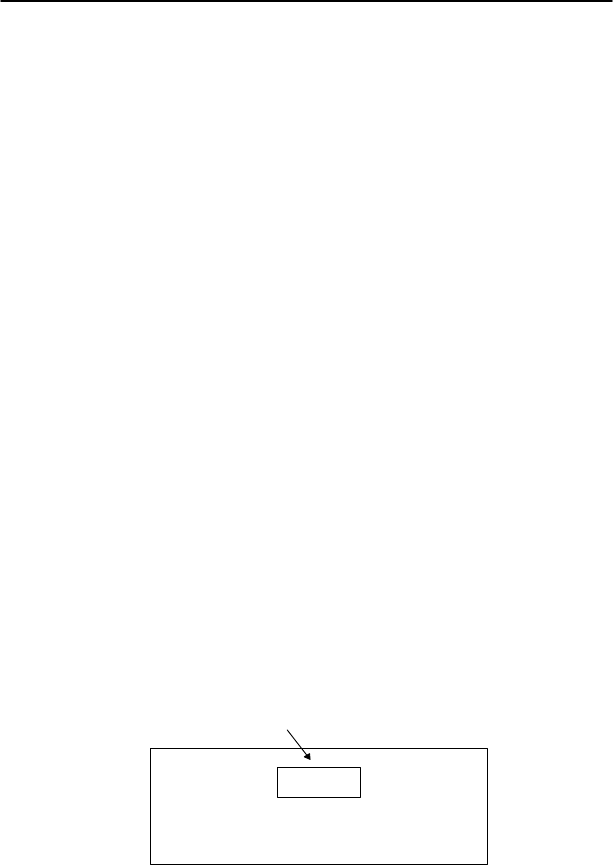
Installing Your Hardware 2–3
Publication 2755-6.3
2. Setting the Address of the Base/Charger Unit
You need to set the address of the base/charger unit
(Catalog No. 2755-HCG-B) in order to pair the scanner with the
base. Pairing allows communication to occur between these two
units. Be aware of the following when pairing the scanner to the
base/charger unit.
• There is a 1-to-1 pairing of guns and bases. (You cannot have
multiple guns paired to one base or one gun paired to multiple
bases.)
• You can have 128 gun/base pairs within the same RF
communication range.
• Communication between the gun and the base/charger unit may
be affected by environmental conditions such as the amount of
metal located near the gun and base/charger unit.
• You need to pair a gun to a base/charger unit after replacing the
battery in the gun.
• The base/charger must be assigned an unique address between 00
and 7F.
To set the address:
1. Locate the panel on the underside of the base/charger unit.
Panel
2. Remove the panel.










