User guide
Table Of Contents
- Front Cover
- Important User Information
- Table of Contents
- Preface
- 1 - Scanner Features
- 2 - Installing Your Hardware
- Important Notes on Scanner Systems
- 1. Unpacking the Equipment
- 2. Setting the Address of the Base/Charger Unit
- 3. Connecting the Host Cable to the Base/Charger Unit
- 4. Mounting the Base/Charger Unit
- 5. Mounting the Power Supply
- 6. Connecting the Power Supply to the Base/Charger Unit and Power Receptacle
- 7. Connecting the Host Cable to the Host Device
- 8. Charging the Battery
- 9. Pairing the Scanner to the Base/Charger Unit
- 3 - Configuring Your Scanner
- 4 - Scanner Operation
- 5 - Maintenance and Troubleshooting
- A - Specifications
- B - Cable Pinouts
- C - Advanced Data Formatting
- Glossary
- Index
- Test Symbols
- Back Cover
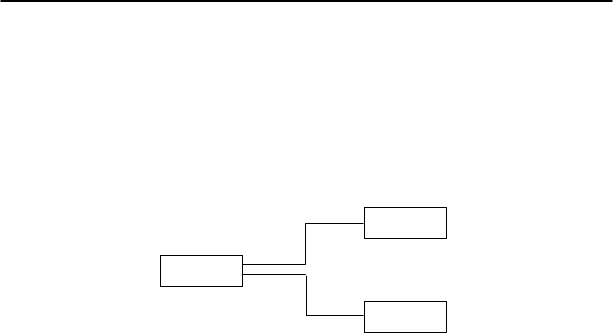
2–2 Installing Your Hardware
Publication 2755-6.3
Important Notes on Scanner Systems
The following illustrates the base/charger unit connected to the host
device and power supply.
Host
Power Supply
Base/Charger Unit
Be aware of the following when setting up your scanner system.
• The gun operates up to 50 ft (15.24 m) from the host device
depending on the application environment.
• The gun turns itself off after each successful data transmission to
conserve battery life.
• Average life of a battery charge is 8 hours. Replace or recharge
the battery at the end of the work shift.
• There is a 1-to-1 pairing of guns to bases. (You cannot have
multiple guns paired to one base or one gun paired to multiple
bases.)
• You need to pair the scanner with the base/charger unit after
replacing the battery in the scanner gun. Refer to page 2–16 for
information regarding pairing the scanner to the base/charger
unit.
• The base/charger unit cannot be placed in an enclosure. RF
communication between the gun and the base/charger unit will be
affected by the enclosure. However, you should protect the
base/charger unit from airborne contaminants.
1. Unpacking the Equipment
Remove the scanner, base/charger unit, power supply, and host
interface cable from their packing and inspect for physical damage.
If there is damage, contact Allen-Bradley Global Technical Services
(GTS) at (216) 646-6800.










