User guide
Table Of Contents
- 2727-UM002D-EN-P, MobileView Guard G750 Terminal User Manual
- Important User Information
- Table of Contents
- Preface
- Chapter 1 - Overview
- Chapter 2 - Safety Precautions and Elements
- Chapter 3 - Terminal Connections
- Chapter Objectives
- Mounting and Connecting the Junction Box
- Accessing/Wiring the MobileView Connection Compartment
- Connecting a Computer using the RS-232 Serial Port
- Making an Ethernet Connection
- Using the PC Card Slot
- Connecting a Keyboard / Printer Using the IrDA Interface
- Installing the Mounting Bracket
- Chapter 4 - Configuring the MobileView Terminal
- Chapter 5 - Using RSView ME Station
- Chapter 6 - CE Thin Client Operating Instructions
- Chapter 7 - Windows CE Applications
- Chapter 8 - Maintenance and Troubleshooting
- A - Specifications
- B - Security Considerations
- C - Available Fonts for Terminal Applications
- Index
- Back Cover
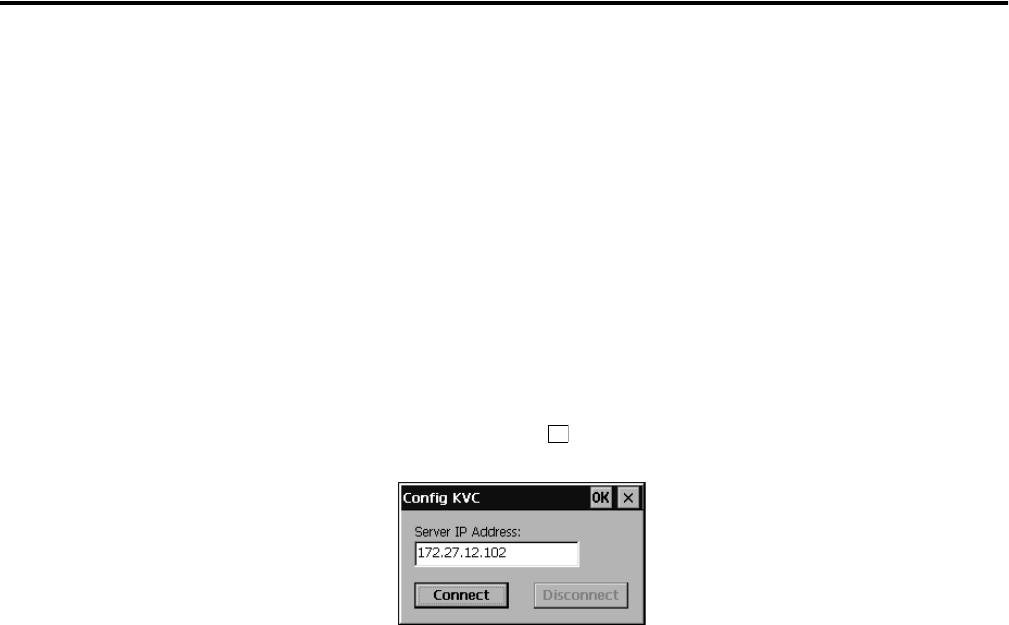
Publication 2727-UM002D-EN-P
Windows CE Applications 7-3
Getting Started
Refer to the MobileView MT750/G750 User Document CD that ships
with the terminal for the Virtual Channel Development Kit. The
Development Kit includes the API functions, header files, .dll files,
and sample code.
Activating the Virtual Channel
To enable the user of the virtual channel:
1. Select Start>Programs>MobileView>Virtual Channel
2. Double-tap the icon on the status bar.
3. Enter server IP address and tap the Connect button.
Events Causing the Client to Send Data
• Modification of value of potentiometer (override)
• Modification of handwheel value
• Modification of key status of a key/button
• Data inquiry of server
With each event, the client sends the server a data package containing
the information about the type of event as well as the current data of
all operating elements. If the client produces several events one after
the other, and the server cannot process all of them at once, the server
will send one message containing all events.
Events of Server
By sending a package to the client, the server can set the current
value of the handwheel, or request the current values (position of
handwheel and override potentiometer, as well as state of keys). The
server can also read the current states of the values which can be
modified by the server.
K










