User guide
Table Of Contents
- 2727-UM002D-EN-P, MobileView Guard G750 Terminal User Manual
- Important User Information
- Table of Contents
- Preface
- Chapter 1 - Overview
- Chapter 2 - Safety Precautions and Elements
- Chapter 3 - Terminal Connections
- Chapter Objectives
- Mounting and Connecting the Junction Box
- Accessing/Wiring the MobileView Connection Compartment
- Connecting a Computer using the RS-232 Serial Port
- Making an Ethernet Connection
- Using the PC Card Slot
- Connecting a Keyboard / Printer Using the IrDA Interface
- Installing the Mounting Bracket
- Chapter 4 - Configuring the MobileView Terminal
- Chapter 5 - Using RSView ME Station
- Chapter 6 - CE Thin Client Operating Instructions
- Chapter 7 - Windows CE Applications
- Chapter 8 - Maintenance and Troubleshooting
- A - Specifications
- B - Security Considerations
- C - Available Fonts for Terminal Applications
- Index
- Back Cover
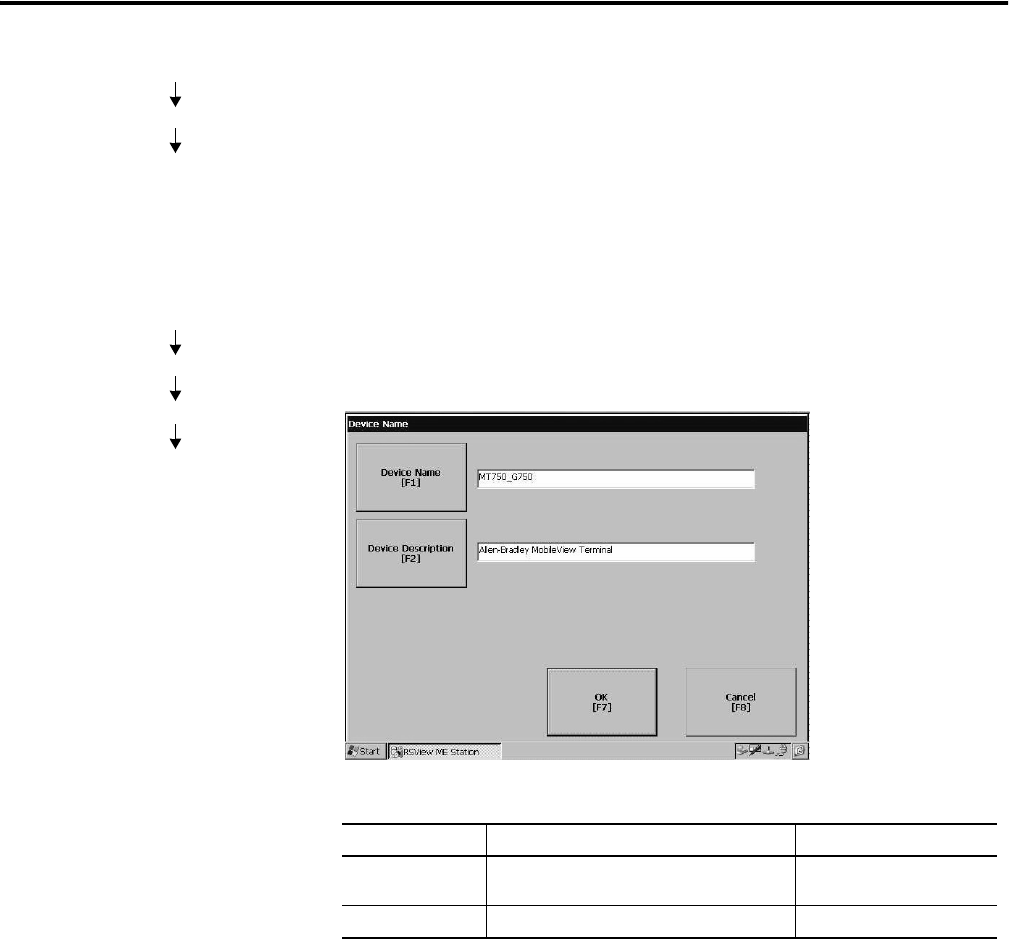
Publication 2727-UM002D-EN-P
5-12 Using RSView ME Station
Network Connections
The Network Connections screen lets you configure the following for
the MobileView terminal:
• Device Name
• Network Adapters
• Network Identification
Device Name
The Device Name screen identifies the MobileView terminal to other
computers on the network.
Field Description Valid Values
Device Name Name that identifies the MobileView
terminal to other computers on the network.
15 characters maximum,
without spaces
Device Description Provides a description of the terminal. 50 characters maximum
Terminal Settings
Networks and Communications
Network Connections
Terminal Settings
Networks and Communications
Network Connections
Device Name










