User guide
Table Of Contents
- 2727-UM002D-EN-P, MobileView Guard G750 Terminal User Manual
- Important User Information
- Table of Contents
- Preface
- Chapter 1 - Overview
- Chapter 2 - Safety Precautions and Elements
- Chapter 3 - Terminal Connections
- Chapter Objectives
- Mounting and Connecting the Junction Box
- Accessing/Wiring the MobileView Connection Compartment
- Connecting a Computer using the RS-232 Serial Port
- Making an Ethernet Connection
- Using the PC Card Slot
- Connecting a Keyboard / Printer Using the IrDA Interface
- Installing the Mounting Bracket
- Chapter 4 - Configuring the MobileView Terminal
- Chapter 5 - Using RSView ME Station
- Chapter 6 - CE Thin Client Operating Instructions
- Chapter 7 - Windows CE Applications
- Chapter 8 - Maintenance and Troubleshooting
- A - Specifications
- B - Security Considerations
- C - Available Fonts for Terminal Applications
- Index
- Back Cover
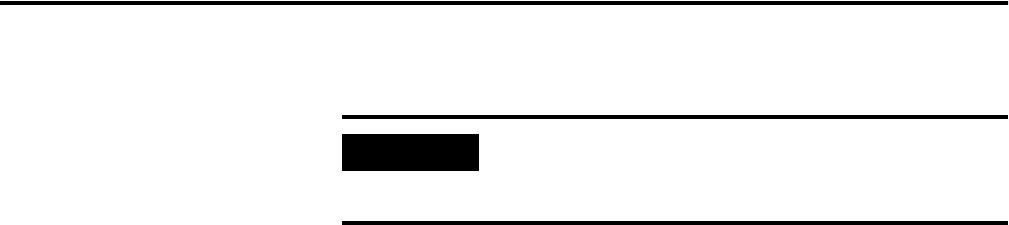
Publication 2727-UM002D-EN-P
Using RSView ME Station 5-3
Other Shortcut Paths for RSView ME Station
• To run the .MER application and delete its log files without
replacing the terminal’s communication configuration with that
of the applications, use the following path:
Path to MERuntime.exe, followed by a space, followed by the path to the .MER,
followed by /r/d
• To run the .MER application and replace the terminal’s
communication configuration with that of the applications
without deleting its log files, use the following path:
Path to MERuntime.exe, followed by a space, followed by the path to the .MER,
followed by /r/o
• To run the .MER application, delete its log files, and replace the
terminal’s communication configuration with that of the
applications, use the following path:
Path to MERuntime.exe, followed by a space, followed by the path to the .MER,
followed by /r/d/o
IMPORTANT
If the path to RSView ME or the path to the application
contains spaces, you must enclose the path in double
quotes.
Example:
"Flash Storage\Rockwell Software\RSViewME\MERuntime.exe" "Flash Storage\Rockwell Software\RSViewME\Runtime\MYAPP.MER" /r/d
Example:
"Flash Storage\Rockwell Software\RSViewME\MERuntime.exe" "Flash Storage\Rockwell Software\RSViewME\Runtime\MYAPP.MER" /r/o
Example:
"Flash Storage\Rockwell Software\RSViewME\MERuntime.exe" "Flash Storage\Rockwell Software\RSViewME\Runtime\MYAPP.MER" /r/d/o










