Quick Start User Manual
Table Of Contents
- 2711C-QS001F-EN-P PanelView Component HMI Quick Start
- Where to Start
- Preface
- Chapter 1
- Chapter 2
- Chapter 3
- Chapter 4
- Chapter 5
- Chapter 6
- Create the Motor Status Screen
- Introduction
- Before You Begin
- What You Need
- Follow These Steps
- Change the Screen Name
- Change the Grid Attributes
- Create the Start Motor Push Button
- Create the Stop Motor Push Button
- Create the Motor Speed Screen Button
- Create a Goto Config Button
- Create the Motor Control List Selector
- Create the Motor Status Indicators
- Save the Motor Status Screen
- Create the Motor Status Screen
- Chapter 7
- Create the Motor Speed Screen
- Introduction
- Before You Begin
- What You Need
- Follow These Steps
- Create a New Screen
- Create the Motor Status Screen Button
- Create a Numeric Entry Object
- Create a Heading for the Numeric Entry Object
- Create a Increment Decrement Object
- Create Increment Decrement Keys
- Create a Bar Graph
- Create a Bar Graph Scale
- Create Text Labels for the Scale
- Create a Bar Graph Heading
- Create a Numeric Display
- Create a Heading for the Numeric Display
- Update the Motor Speed Screen Button
- Create the Motor Speed Screen
- Chapter 8
- Chapter 9
- Appendix A
- Back Cover
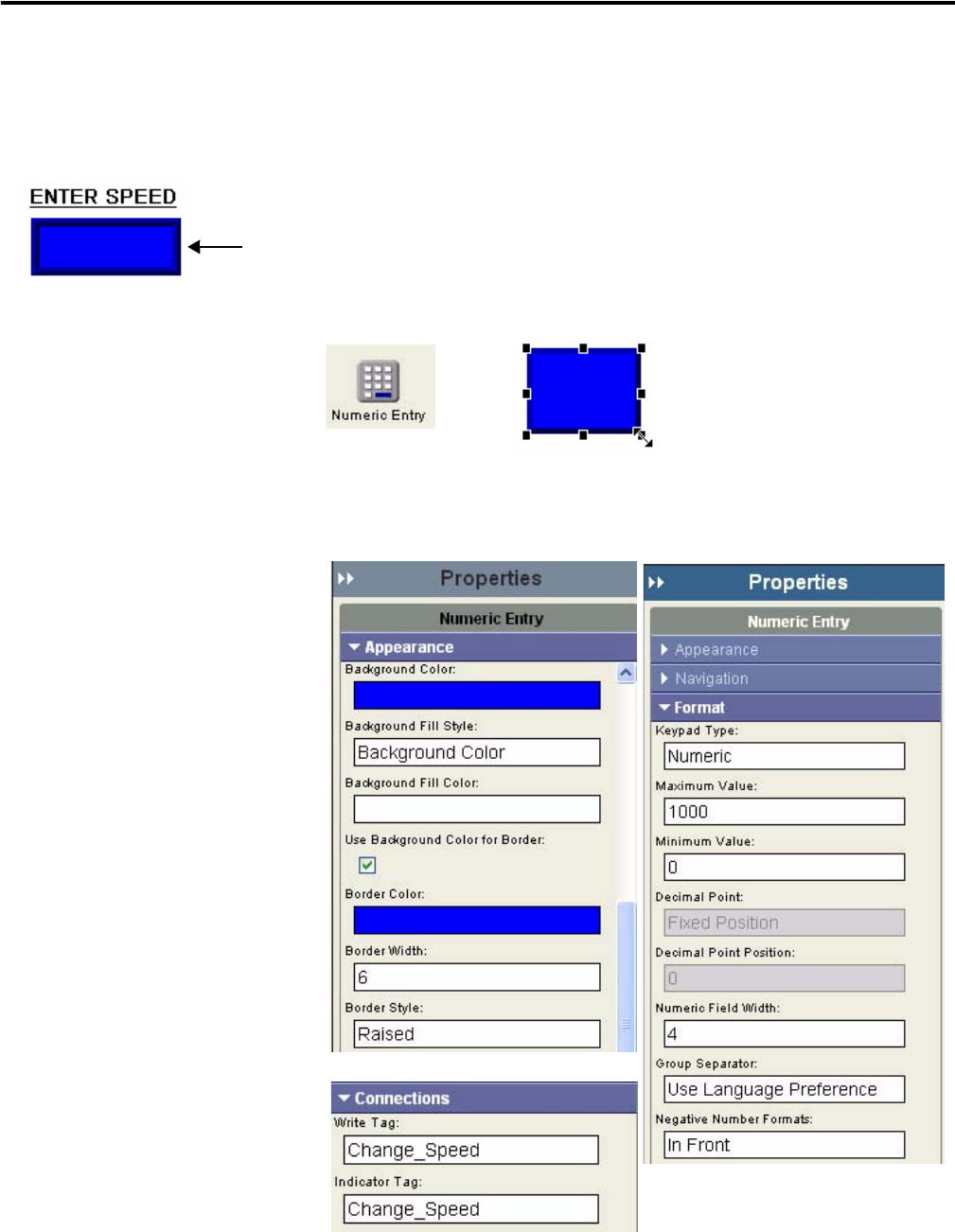
Publication 2711C-QS001F-EN-P - November 2010 75
Create the Motor Speed Screen Chapter 7
Create a Numeric Entry Object
The numeric entry object lets you change the speed of the motor in manual mode by entering an integer
value. The object does not display a value until runtime.
1. Open the Entry tab of the
object palette.
2. Drag the Numeric Entry
object to the left side of the
screen.
3. Resize the object.
4. On the Appearance tab of
the Properties panel:
a. Change the Border
Width to 6.
b. Set the Border Style to
Raised.
5. Open the Format tab:
a. Select Numeric as the
Keypad Type.
b. Type 1000 for the
Maximum Value.
c. Type 0 for the
Minimum Value.
d. Type 4 for the Numeric
Field Width.
6. On the Connections tab,
select Change_Speed as the
Write tag and the Indicator
tag.










