Quick Start User Manual
Table Of Contents
- 2711C-QS001F-EN-P PanelView Component HMI Quick Start
- Where to Start
- Preface
- Chapter 1
- Chapter 2
- Chapter 3
- Chapter 4
- Chapter 5
- Chapter 6
- Create the Motor Status Screen
- Introduction
- Before You Begin
- What You Need
- Follow These Steps
- Change the Screen Name
- Change the Grid Attributes
- Create the Start Motor Push Button
- Create the Stop Motor Push Button
- Create the Motor Speed Screen Button
- Create a Goto Config Button
- Create the Motor Control List Selector
- Create the Motor Status Indicators
- Save the Motor Status Screen
- Create the Motor Status Screen
- Chapter 7
- Create the Motor Speed Screen
- Introduction
- Before You Begin
- What You Need
- Follow These Steps
- Create a New Screen
- Create the Motor Status Screen Button
- Create a Numeric Entry Object
- Create a Heading for the Numeric Entry Object
- Create a Increment Decrement Object
- Create Increment Decrement Keys
- Create a Bar Graph
- Create a Bar Graph Scale
- Create Text Labels for the Scale
- Create a Bar Graph Heading
- Create a Numeric Display
- Create a Heading for the Numeric Display
- Update the Motor Speed Screen Button
- Create the Motor Speed Screen
- Chapter 8
- Chapter 9
- Appendix A
- Back Cover
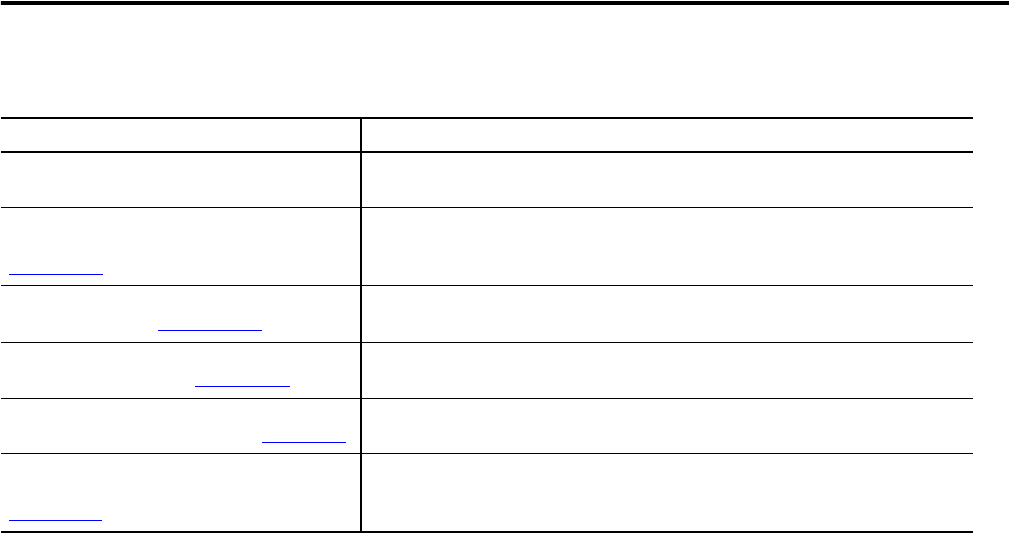
14 Publication 2711C-QS001F-EN-P - November 2010
Additional Resources
Resource Description
PanelView Explorer online help Provides information on how to use the design environment of the PanelView
Explorer software.
PanelView Component HMI Terminal
Installation Instructions, publication
2711C-IN001
Provides information on how to install the PanelView Component terminal in a
panel.
PanelView Component HMI Terminal User
Manual, publication 2711C-UM001
Provides information on how to configure and operate the PanelView Component
terminal, including troubleshooting information.
MicroLogix 1100 Programmable Controllers
User Manual, publication 1763-UM001
Provides information on how to install, operate, and troubleshoot a MicroLogix
1100 controller.
MicroLogix 1100 Programmable Controllers
Installation Instruction, publication 1763-IN001
Provides information on how to mount and wire the MicroLogix 1100 controller.
MicroLogix 1100 Programmable Controller
Instruction Set Reference Manual, publication
1763-RM001
Provides information on the I/O configuration, controller memory, file types, and
programming instructions for the MicroLogix 1100 controller.










