User guide
Table Of Contents
- 2711-UM010B-EN-P, PanelBuilder 1200 Transfer Utility
- Important User Information
- Table of Contents
- Preface
- 1 - Introduction to the PanelView 1200 Transfer Utility
- 2 - Setting up the PanelView 1200 Transfer Utility
- 3 - Transferring Application Files Serially
- 4 - Transferring Via the Data Highway Plus and Remote I/O
- 5 - Transferring Application Files with User PROMs
- A - Troubleshooting
- Glossary of Terms
- Index
- Back Cover
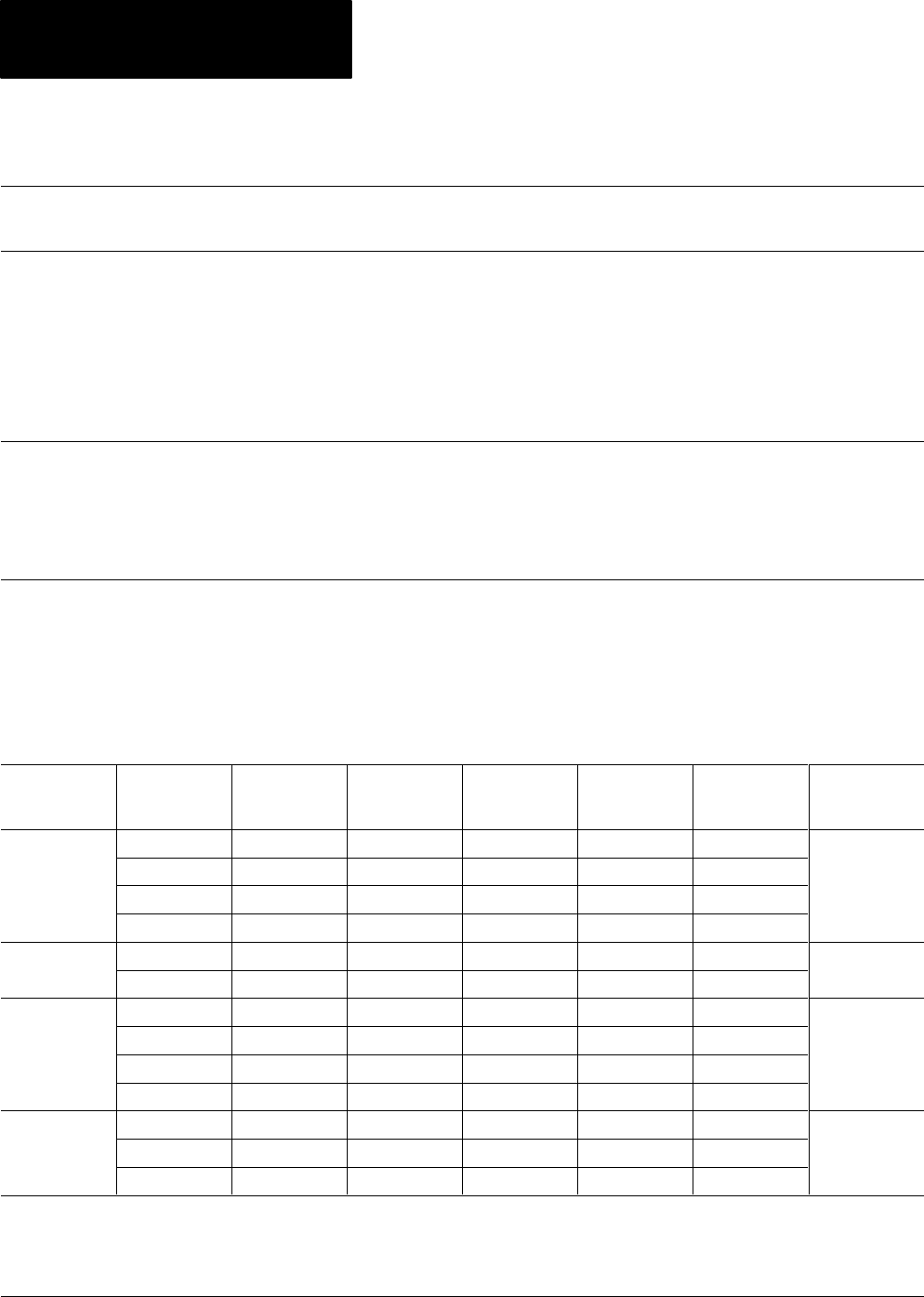
Troubleshooting
Appendix A
A-6
Error code What to doProbable causes
218
“FID mismatch detected”
A rack was configured in the PanelBuilder
application that is not an actual PanelView
terminal rack.
Reassign the correct terminal rack using
PanelBuilder software.
221
“Unknown external error received from 6200
library”
Screen objects have addresses assigned to the
Pass-Through block transfer file.
The PLC controller or the PanelView 1200
terminal don’t have an 82-ohm resistor when
running at 230K baud on Remote I/O.
The Pass-Through block transfer file in the
PanelBuilder application is also being used on a
BTR or BTW instruction in the PLC controller.
Assign a different address to the Pass-Through
block transfer file, or assign different addresses
to the screen objects.
Install 82-ohm resistor.
Assign a unique address to the Pass-Through
block transfer file.
224
“Communications board address incorrect”
PanelView 1200 rack assignment is greater than
7.
The KT card bit pattern doesn’t match the
jumper setting on the KT card.
Use PanelBuilder software 4.00.02 or higher.
Ensure that the settings on the KT card match
those entered in the Pass-Through download
configuration. See the following table for
information on selecting a memory location for
the KT card.
Memory Locations for the 1784-KT Card
The following table lists the memory locations for the 1784-KT card.
Memory
Address (Hex)
PCB Board Switch Settings Switch
Settings**
M L
S S
B B
A14
(switch 1)
A15
(switch 2)
A16
(switch 3)
A17
(switch 4)
A18
(switch 5)
A19
(switch 6)
A000:0000 closed closed closed open closed open 000101
A400:0000 open closed closed open closed open 100101
A800:0000 closed open closed open closed open 010101
AC00:0000 open open closed open closed open 110101
B400:0000 open closed open open closed open 101101
B800:0000 closed open open open closed open 011101
C000:0000 closed closed closed closed open open 000011
C400:0000 open closed closed closed open open 100011
C800:0000 closed open closed closed open open 010011
CC00:0000 open open closed closed open open 110011
D000:0000 closed closed open closed open open 001011
D400:0000* open closed open closed open open 101011
D800:0000 closed open open closed open open 011011
* This is the factory-set address and is the recommended setting. Some system peripherals (such as VGA cards) may require a different address.
Check your system peripheral’s documentation to see if it requires different settings.
** This is the 6200 software online configuration setting for the 1784-KT.
closed = on = 0
open = off = 1










