User guide
Table Of Contents
- 2711-UM010B-EN-P, PanelBuilder 1200 Transfer Utility
- Important User Information
- Table of Contents
- Preface
- 1 - Introduction to the PanelView 1200 Transfer Utility
- 2 - Setting up the PanelView 1200 Transfer Utility
- 3 - Transferring Application Files Serially
- 4 - Transferring Via the Data Highway Plus and Remote I/O
- 5 - Transferring Application Files with User PROMs
- A - Troubleshooting
- Glossary of Terms
- Index
- Back Cover
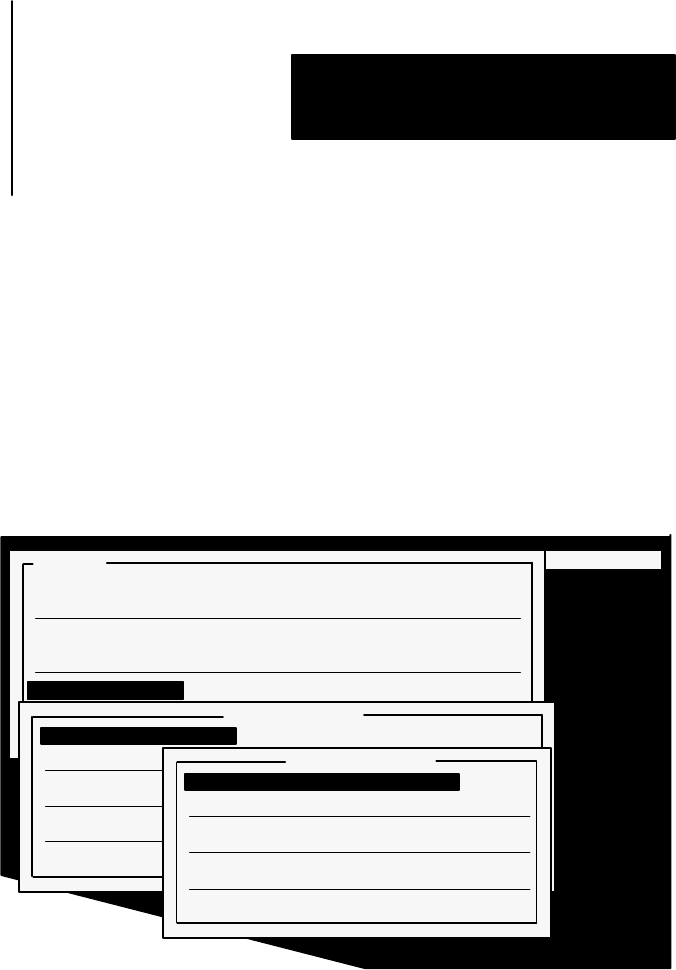
Transferring Application Files with
Chapter 5
User PROMs
5-3
If the application file is greater than 64K, you can’t burn it into the
EPROMs. If this is the case, the following message appears:
“This application exceeds the memory limit (64K) for hex files or
PROMs. Delete one or more objects, messages, or screens to reduce size
to 64K or less”.
PanelBuilder takes a few seconds to generate the hex files. When the
operation is completed, a message appears, informing you that the hex
files have been generated successfully. The Burn FILENAME menu
opens, (where FILENAME is the name of the application you selected).
22119
%1''.2 +.&/52 03+/.2 /--4.+ 6+3
1$.2('1
/5.,/$& 3/ $.',+'5
0,/$& (1/- $.',+'5
$22*1/4)* /5.,/$& 3/ $.',+'5 $.& '-/3'
$22*1/4)* 0,/$& (1/- $.',+'5 $.& '-/3'
41.
4+3
41.
','%3 00,+%$3+/. +,' !
','%3 '6 +,' !
'.'1$3' '6 +,'2 !
+1'%3/17
4+3
41. !
'.& 2'1 '- +)* 73' "#
'.& 2'1 '- /5 73' "#
/.(+)41' /13
00,+%$3+/. +8'
4+3
The download to the burner is done in two parts, because one file is
burned into two EPROM chips—the high bytes in one and the low bytes
in the other.
a
If you want to configure your computer’s serial port to communicate
with the EPROM burner, choose Configure Port.
b
If you want to calculate the amount of memory the application file
would occupy in a PanelView 1200 terminal, choose Application
Size. This is not the same as the disk space used by the application on
your PC.
c
Choose Send User Mem High Byte to send the data for EPROM chip
U52 to the EPROM burner.
d
Choose Send User Mem Low Byte to send the data for EPROM chip
U53 to the EPROM burner.










