User guide
Table Of Contents
- 2711-UM010B-EN-P, PanelBuilder 1200 Transfer Utility
- Important User Information
- Table of Contents
- Preface
- 1 - Introduction to the PanelView 1200 Transfer Utility
- 2 - Setting up the PanelView 1200 Transfer Utility
- 3 - Transferring Application Files Serially
- 4 - Transferring Via the Data Highway Plus and Remote I/O
- 5 - Transferring Application Files with User PROMs
- A - Troubleshooting
- Glossary of Terms
- Index
- Back Cover
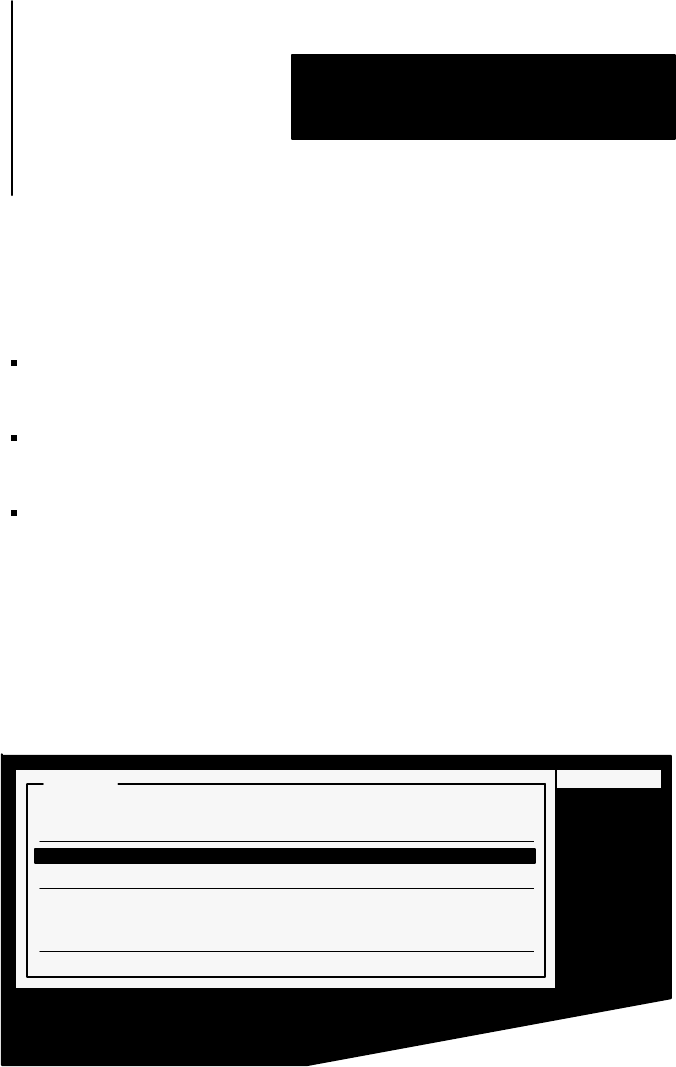
Transferring Via the Data Highway Plus
Chapter 4
and Remote I/O
4-7
Configuring the PanelView Location Data
Before you can initiate the download you must define the following
PanelView location data:
PLC DH+ Address—This address defines the address of the PLC
controller on the Data Highway Plus.
Local Bridge Address—Define this field only if you have two Data
Highway Plus networks joined by a connecting module or “bridge”.
Remote Bridge Address—Define this field only if you have two Data
Highway Plus networks joined by a connecting module or “bridge”.
To establish the PanelView location data:
1
Choose Pass-Through Download to PanelView (DH+ and Remote I/O)
in the Transfer menu.
Note
Don’t exit this menu when you’re finished making changes.
23639
*!$% &#'& %$&(' !'$%- ! , (
&#'&
$+#!$ ($ #! +
%!$ &$" #! +
''&$) $+#!$ ($ #! + # "$(
''&$) %!$ &$" #! + # "$(
)&# '
)&# #!
) (
The Pass-Through Download to PanelView menu appears.










