User guide
Table Of Contents
- 2711-UM010B-EN-P, PanelBuilder 1200 Transfer Utility
- Important User Information
- Table of Contents
- Preface
- 1 - Introduction to the PanelView 1200 Transfer Utility
- 2 - Setting up the PanelView 1200 Transfer Utility
- 3 - Transferring Application Files Serially
- 4 - Transferring Via the Data Highway Plus and Remote I/O
- 5 - Transferring Application Files with User PROMs
- A - Troubleshooting
- Glossary of Terms
- Index
- Back Cover
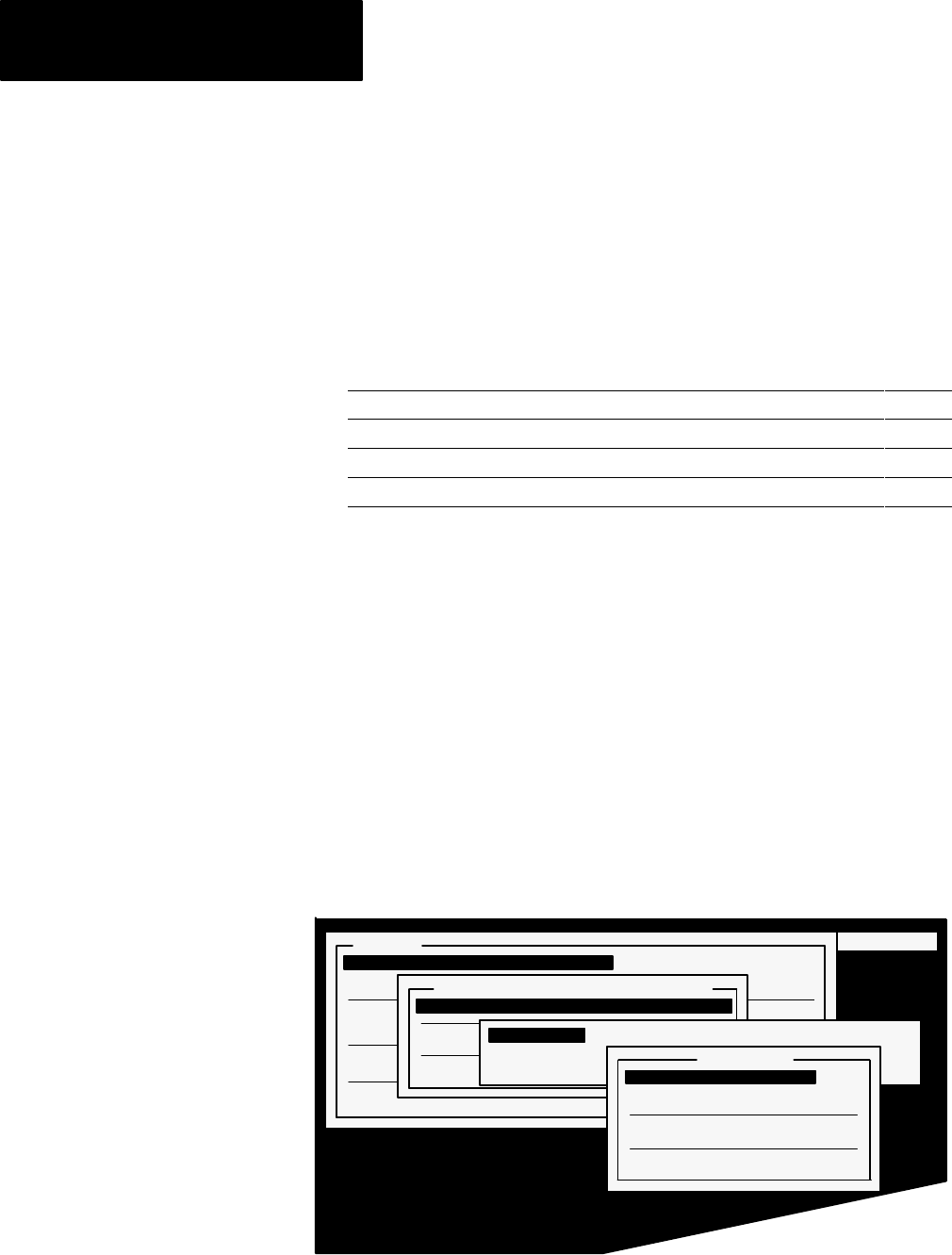
Transferring Application Files Serially
Chapter 3
3-6
The Select File menu appears.
8
Choose Configure Port.
9
Choose COM1 or COM2 port.
The following table shows the Upload/Download Communication
settings available for the PanelBuilder application.
Port COM1 COM2
Baud Rate
300 600 1200 2400 4800 *9600 19200
Parity Type odd even *none
Data Bits 7 *8
Stop Bits *1 2
*default settings
10
Make changes if you wish, but ensure that the settings are the same as
those on the PanelView 1200 terminal.
Important
Although you can choose from between 7 or 8 data bits,
always choose 8, or your transfer will not be successful. The 7 data bit
option applies only if you’re configuring the port for printing.
Tip
Before you actually begin downloading, check the application file
size in the Select File menu. This lets you ensure that there is enough
available memory in the PanelView 1200 terminal to load the
application file.
11
Choose Download FILENAME (where FILENAME is the name of the
selected application).
22116
# +9+034 "5'26,+5 +43576 /0+634< /0+ ;/7
"5'26,+5
3:203'* 73 '2+0$/+: !
#403'* ,531 '2+0$/+: !
'66".538-. 3:203'* 73 '2+0$/+: '2* +137+
'66".538-. 3:203'* 73 '2+0$/+: '2* +137+
852
8/7
3:203'* 73 ' '2+0$/+: "+51/2'0
!+0+)7 /0+ %
/5+)735< &!
8/7
% (<7+6
% (<7+6
% (<7+6
!+0+)7 /0+
3:203'* %
32,/-85+ 357
440/)'7/32 !/=+
8/7
12
Choose Yes and press ENTER when prompted to start downloading. You
can cancel the transfer any time by pressing
ESC.










