User guide
Table Of Contents
- 2711-UM010B-EN-P, PanelBuilder 1200 Transfer Utility
- Important User Information
- Table of Contents
- Preface
- 1 - Introduction to the PanelView 1200 Transfer Utility
- 2 - Setting up the PanelView 1200 Transfer Utility
- 3 - Transferring Application Files Serially
- 4 - Transferring Via the Data Highway Plus and Remote I/O
- 5 - Transferring Application Files with User PROMs
- A - Troubleshooting
- Glossary of Terms
- Index
- Back Cover
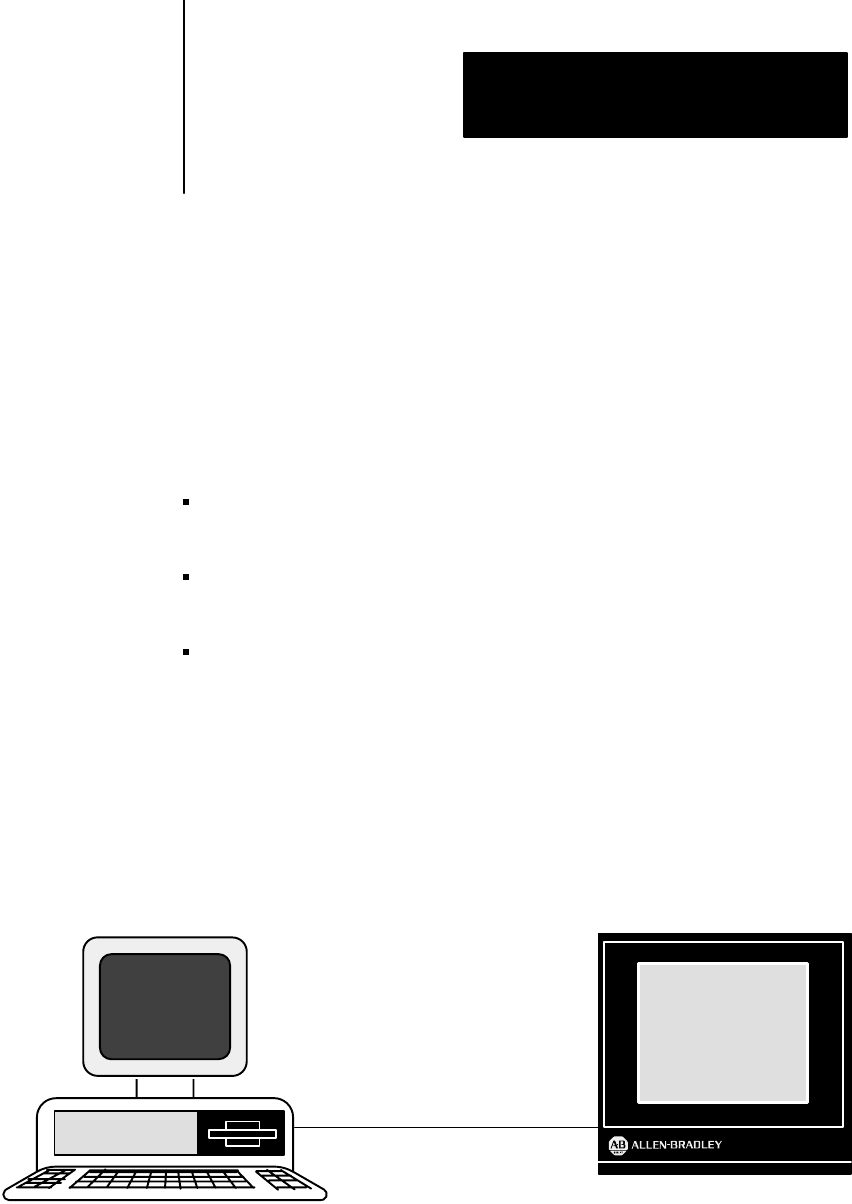
Chapter
3
3-1
Transferring Application Files Serially
This chapter describes how you can upload PanelBuilder application files
from the PanelView 1200 terminal and download application files to the
terminal using the Serial (RS-232) Upload/Download cable. It tells you
about:
setting upload/download communications on the PanelView 1200
terminal
downloading an application file from your computer to the PanelView
1200 terminal
uploading an application file from the PanelView 1200 terminal to your
computer
When you upload or download a PanelBuilder application file serially, you
connect the computer containing the application file to the PanelView 1200
terminal with the Upload/Download cable. You then transfer the
application file directly from the computer to the PanelView 1200 terminal.
PanelView 1200
Upload/Download Cable
PanelView 1200 Terminal
Computer containing
PanelBuilder application file
About Serial Transfers










