User Manual Manual
Table Of Contents
- 2706-UM017C-EN-P InView Communications User Manual
- Summary of Changes
- Table of Contents
- 1 - Introduction to InView Connectivity
- 2 - Install InView Communication Modules
- Mount Module to 2706-P42, 2706-P43 and 2706-P44 Displays
- Wire Communication Module to InView Display 2706-P42, 2706-P43, 2706-P44
- Mount Communication Kit to 2706-P72, 2706-P74, 2706-P92 and 2706-P94 Displays
- Wire Communication Kit to 2706-P72, 2706-P74, 2706-P92 and 2706-P94 Displays
- Use Communication Module with a 2706-P22R Display
- 3 - InView Communication Module Connections
- 4 - Application Guide
- ControlNet Communication and Tag Setup Screens
- DeviceNet Communication and Tag Setup Screens
- Data Highway Plus (DH+) Communication and Tag Setup Screens
- DH485 Communication and Tag Setup Screens
- EtherNet Communication and Tag Setup Screens
- RIO Communication and Tag Setup Screens
- Save or Download an Application File
- 5 - InView Communication Module Troubleshooting
- A - InView Communication Module Specifications
- Index
- Back Cover
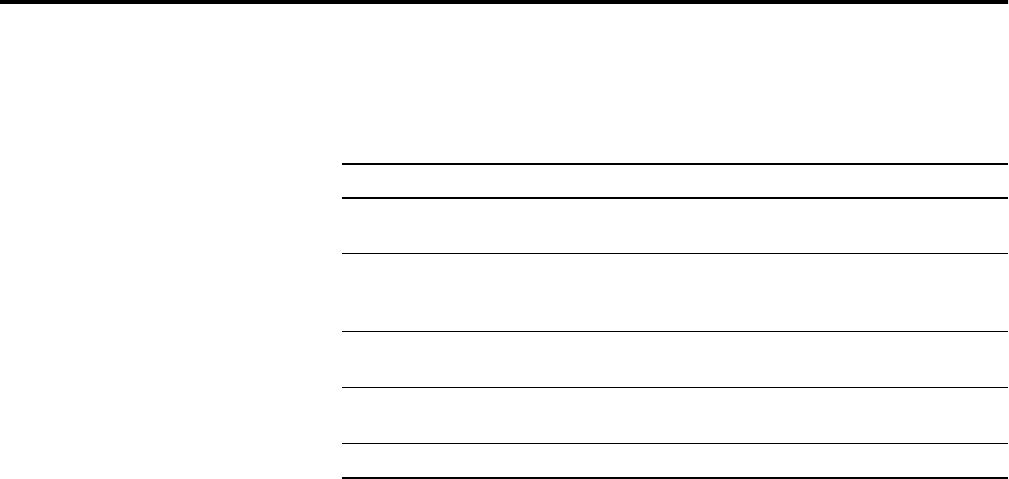
1 Publication 2706-UM017C-EN-P - March 2006
Summary of Changes
This document describes the InView Communication Module.
Revision bars in the margin identify updated information. Changes for
this version of the document include:
Change Page
Added a note that communication modules should be
configured serially before it is mounted to the display
1-5
Added that the communication utility creates files with the
extension of .ivc which is different from InView message
files which have the extension of .ivp
1-7
Added a note for the user to check the InView web pages for
new or updated information
4-1
Added a note that communication modules should be
configured serially before it is mounted to the display
4-28
Removed appendix with InView labs Appendix A










