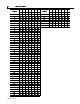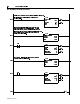USER MANUAL User guide
Publication 2706-6.3
O
operating modes 1-2
selecting 2-2
options
selecting 2-3
P
panel
cutout dimensions 3-2
PanelView slave mode
carriage return 5-2
cursor movement delay 5-3
display options 5-2
energize relay 5-2
flash code 5-2
form feed 5-2
line feed 5-2
line to line delay 5-3
relay reset 5-2
parity
setting 2-3
PLC
D-1
program example D-1
power
connections 3-12
requirements A-1
protocol
slave mode 4-2, 5-1
terminal mode 6-2
publications
related P-2
PV slave mode 1-2
R
relay
connections 3-11
control of 4-4, 5-2
specifications A-1
reset command 4-3
RS-232
connector 3-5
to 1746 BASIC module 3-6
to 1771 BASIC module 3-6
to PanelView printer port 3-6
to PLC-5 3-7
to SLC 3-7
RS-485
connecting to DL40 master 3-9
converter box 3-10
to DL40 master 3-9
to personal computer 3-10
S
serial address
setting 2-3
switch settings C-1
serial communications
specifications A-1
shock A-2
slave address
Dataliner slave mode 4-2
settings C-1
SLC
program example D-2
specifications A-1
switches
see DIP switches 2-1
T
temperature
operating ranges A-2
terminal mode 1-2
clear screen 6-2
cursor down 6-2
cursor home 6-2
cursor left 6-2
cursor return 6-2
cursor right 6-2
cursor up 6-2
de-energize relay 6-3