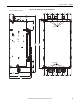User Manual
28 Rockwell Automation Publication 20P-UM001K-EN-P - July 2014
Chapter 1 Installation and Wiring
Remove the Lower Protective Cover
• Remove the two screws as shown here and, while gently lifting along the
top edge, slide the cover down and off the chassis.
Frame B and C Drives
1. Loosen, but do not remove, the two screws that secure the bottom cover.
2. Slide the cover down until the screw heads align with the key holes and lift
the cover off the chassis.
STS
PORT
MOD
NET A
NET B
Frame B Shown