Owner manual
Table Of Contents
- PowerFlex 22-COMM-P Profibus Adapter User Manual
- Summary of Changes
- Table of Contents
- Preface
- Chapter 1
- Chapter 2
- Chapter 3
- Chapter 4
- Chapter 5
- Chapter 6
- Chapter 7
- Chapter 8
- Appendix A
- Appendix B
- Appendix C
- Appendix D
- Glossary
- Index
- Back Cover / Publication 22COMM-UM005E-EN-P June 2012
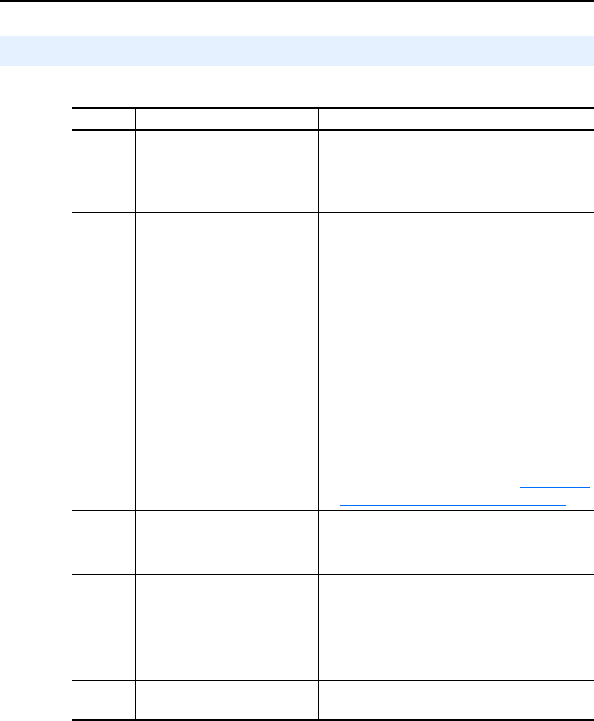
Troubleshooting 8-3
MOD Status Indicator
Status Cause Corrective Action
Off The adapter is not powered or
is not properly connected to
the drive.
• Securely connect the adapter to the drive
using the ribbon cable.
• Apply power to the drive (or adapter if
mounted in a DSI External Comms Kit).
Flashing
Red
The adapter has faults or a
drive is missing in Multi Drive
mode.
• Clear faults in the drive.
• Disconnect additional DSI peripheral and
cycle power to the drive (or adapter if
mounted in a DSI External Comms Kit).
• If cycling power does not correct the
problem, the adapter parameter settings
may have been corrupted. Reset defaults
and reconfigure the adapter.
• If resetting defaults does not correct the
problem, flash the adapter with the latest
firmware release.
• For Multi-Drive mode, determine which
drive is missing or faulted. Check cabling
and configuration settings (see Configuring
the RS-485 (DSI) Network on page 7-8).
Solid
Red
The adapter has failed the
hardware test.
• Cycle power to the drive (or adapter if
mounted in a DSI External Comms Kit).
• Replace the adapter.
Flashing
Green
The adapter is operational,
but is not transferring I/O data.
• Place the scanner in RUN mode.
• Program the controller to recognize and
transmit I/O to the adapter.
• Configure the adapter for the program in
the controller.
Solid
Green
The adapter is operational
and transferring I/O data.
No action required.










