Owner manual
Table Of Contents
- PowerFlex 22-COMM-P Profibus Adapter User Manual
- Summary of Changes
- Table of Contents
- Preface
- Chapter 1
- Chapter 2
- Chapter 3
- Chapter 4
- Chapter 5
- Chapter 6
- Chapter 7
- Chapter 8
- Appendix A
- Appendix B
- Appendix C
- Appendix D
- Glossary
- Index
- Back Cover / Publication 22COMM-UM005E-EN-P June 2012
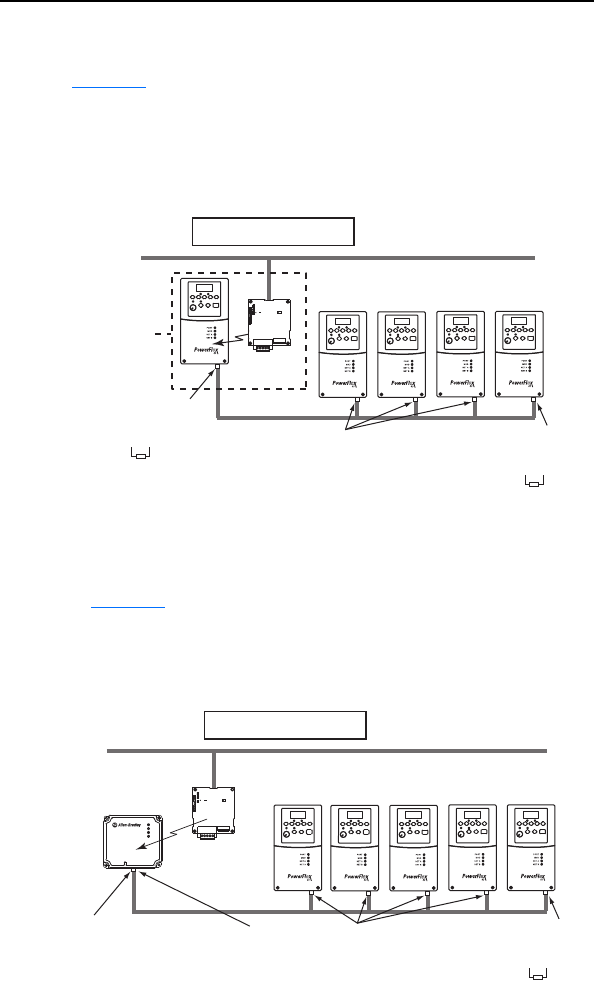
Using Multi-Drive Mode 7-3
Multi-Drive mode is an alternative to the typical network installation,
where a single Profibus node can consist of one to five drives. In
Figure 7.4
, the 22-COMM-P adapter is internally mounted in a
PowerFlex 40, PowerFlex 40P or PowerFlex 400 drive, and the
remaining PowerFlex 4-Class drives are daisy-chained from the RS-485
port on the first drive.
Figure 7.4 Multi-Drive Mode Example - With Adapter in Drive
In this case, the unit will not operate with DSI peripheral devices such as
the HIM or the 22-SCM-232 or 1203-USB and the application of any
other peripheral will be prohibited.
In Figure 7.5
, the 22-COMM-P adapter is remotely mounted in a DSI
External Comms Kit (22-XCOMM-DC-BASE), and all PowerFlex
4-Class drives are daisy-chained from it.
Figure 7.5 Multi-Drive Mode Example - With Adapter in DSI External Comms Kit
Profibus
up to 5 drives per node
1st Drive
PowerFlex 40/
40P/400 Drive
22-COMM-P
Adapter
Up to 4 Additional
PowerFlex 4-Class Drives
AK-U0-RJ45-TB2P
Kit Connector with
Terminating Resistor
AK-U0-RJ45-TB2P
Kit Connector with
Terminating Resistor
AK-U0-RJ45-TB2P
Kit Connectors
RS-485
Profibus
up to 5 drives per node
22-COMM-P
Adapter
Up to 5
PowerFlex 4-Class Drives
NOTE: A terminating resistor is not
required for this end of the wiring.
The resistor is built into the circuitry
of the DSI External Comms Kit.
AK-U0-RJ45-TB2P
Kit Connector with
Terminating Resistor
AK-U0-RJ45-TB2P
Kit Connectors
RS-485
PORT
MOD
NET A
NET B










