Owner manual
Table Of Contents
- PowerFlex 22-COMM-P Profibus Adapter User Manual
- Summary of Changes
- Table of Contents
- Preface
- Chapter 1
- Chapter 2
- Chapter 3
- Chapter 4
- Chapter 5
- Chapter 6
- Chapter 7
- Chapter 8
- Appendix A
- Appendix B
- Appendix C
- Appendix D
- Glossary
- Index
- Back Cover / Publication 22COMM-UM005E-EN-P June 2012
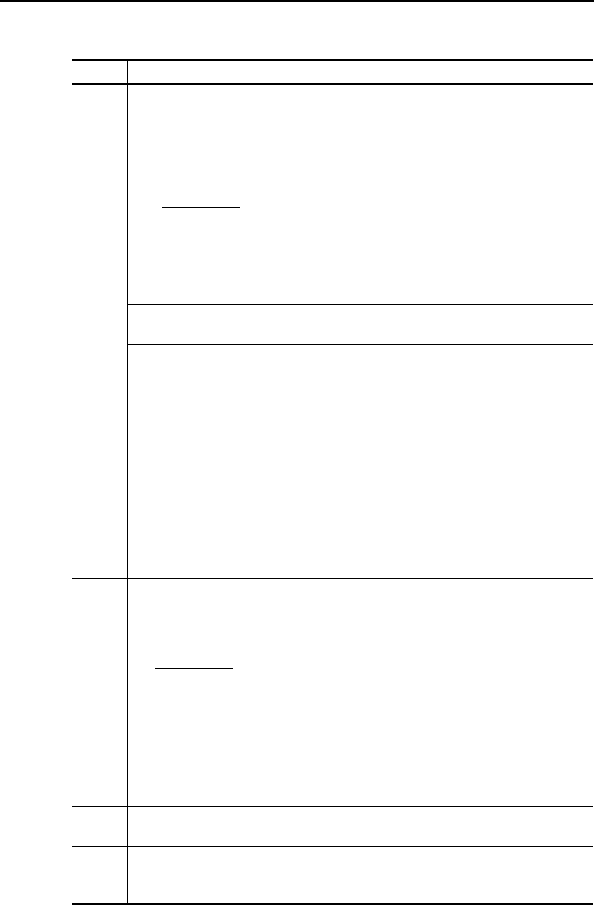
6-4 Using the Parameter Messaging
Parameter Message Request
Word Description
1 PNU - Parameter Number (Bit 0-10)
The parameter number determines which parameter to access, in the selected
peripheral. Parameters 1 - 1023 can be accessed.
Parameter numbers 1024 - 2047 are used to access the fault object. Parameter
1024 is equal to the latest fault, 1025 to the prior fault, and so on.
Bit definitions
1-1023 Parameters (Drive or Adapter)
1024 Adapter Fault Code
1025-1056 Adapter Events
1280-1289 Diagnostic Items (Single Drive)
1280-1304 Diagnostic Items (Multi Drive)
SPM - Spontaneous Message (Bit 11)
Reserved - Should always bet set to 0.
RC - Request/Response Code (Bit 12-15)
One of the following codes have to be used:
0 = No request
1 = Request parameter value
2 = Change parameter value (8-bit & 16-bit word)
3 = Spare
4 = Parameter minimum
5 = Parameter maximum
6 = default value
7 -15 = Reserved
2 IND - Index
The IND is used to specify which drive we intend to send a message
0 - 2 bits = DSI port
Bit definitions
0 0 0 Drive 0 single mode
0 0 1 Drive 0-1 multi-drive mode
0 1 0 Drive 0-2 multi-drive mode
0 1 1 Drive 0-3 multi-drive mode
1 0 0 Drive 0-4 multi-drive mode
1 0 1 Adapter
3 - 15 = Reserved
3 PVA - Parameter value
Spare
4 PVA - Parameter value (8-bit & 16-bit word)
Read Request: Not used
Write Request: Contents the write value for a 8-bit or 16-bit parameter.










