Owner manual
Table Of Contents
- PowerFlex 22-COMM-P Profibus Adapter User Manual
- Summary of Changes
- Table of Contents
- Preface
- Chapter 1
- Chapter 2
- Chapter 3
- Chapter 4
- Chapter 5
- Chapter 6
- Chapter 7
- Chapter 8
- Appendix A
- Appendix B
- Appendix C
- Appendix D
- Glossary
- Index
- Back Cover / Publication 22COMM-UM005E-EN-P June 2012
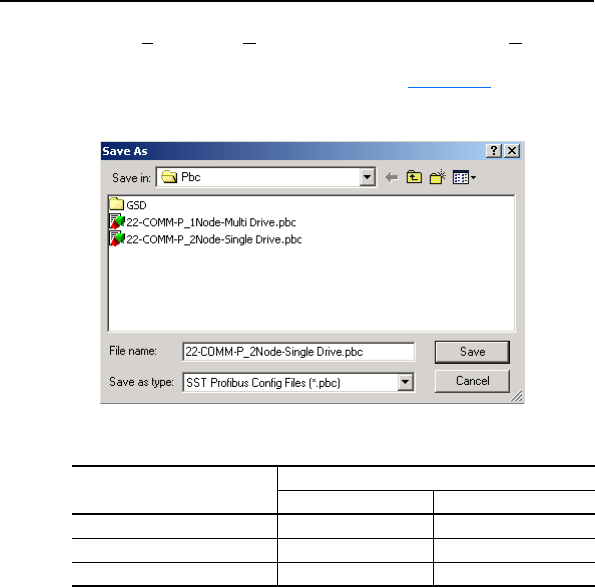
4-12 Configuring the Profibus Scanner
20. Click File and Save As from the tool bar, as a unique File Name. The
configuration of the scanner is now complete. Note that cycling
power to the scanner is recommended (see Figure 4.21
).
Figure 4.21 Save As Dialog Window
Summary of the example scanner configuration:
Module M0 / M1 Addressing
Station 1 Station 2
Logic Command / Status 0 6
Reference / Feedback 1 7
Parameter Access 2 8










