Owner manual
Table Of Contents
- PowerFlex 22-COMM-P Profibus Adapter User Manual
- Summary of Changes
- Table of Contents
- Preface
- Chapter 1
- Chapter 2
- Chapter 3
- Chapter 4
- Chapter 5
- Chapter 6
- Chapter 7
- Chapter 8
- Appendix A
- Appendix B
- Appendix C
- Appendix D
- Glossary
- Index
- Back Cover / Publication 22COMM-UM005E-EN-P June 2012
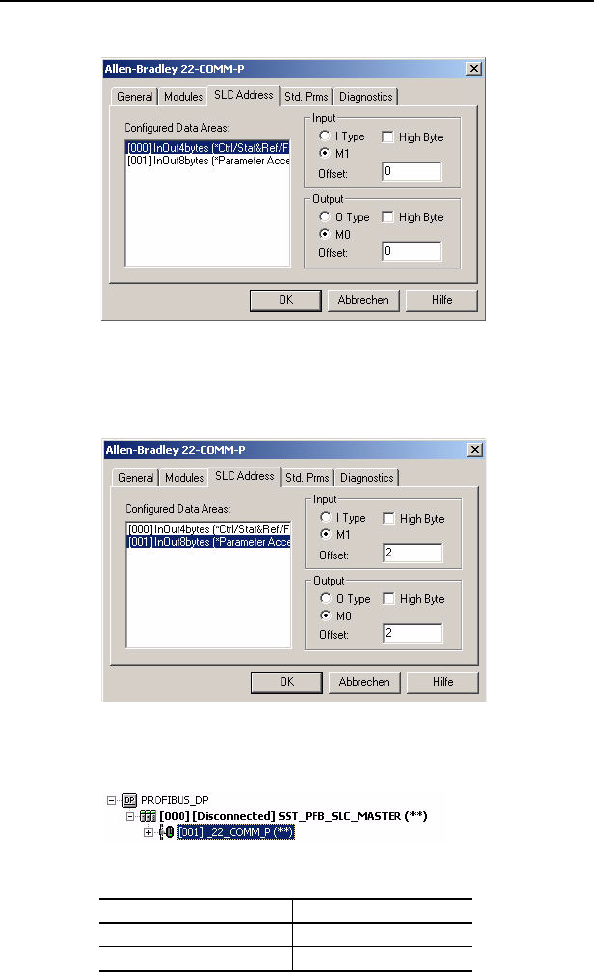
4-10 Configuring the Profibus Scanner
Figure 4.16 SLC Address: M1/M0 (Ctrl/Stat & Ref/Fdbk)
15. Parameter Access starts at word 2 in the M1/M0 files. Note that
Parameter Access utilizes 4 words. Click OK when finished.
Figure 4.17 SLC Address: M1/M0 (Parameter Access)
16. Station 1 is now displayed in the network window.
Figure 4.18 Station 1 Network Window
Station 1 is configured as follows:
Note that Station 1 occupies 6 words.
Module M1/M0 Offset
Ctrl/Stat & Ref Fdbk Drive 0 0
Parameter Access 2










