Owner manual
Table Of Contents
- PowerFlex 22-COMM-P Profibus Adapter User Manual
- Summary of Changes
- Table of Contents
- Preface
- Chapter 1
- Chapter 2
- Chapter 3
- Chapter 4
- Chapter 5
- Chapter 6
- Chapter 7
- Chapter 8
- Appendix A
- Appendix B
- Appendix C
- Appendix D
- Glossary
- Index
- Back Cover / Publication 22COMM-UM005E-EN-P June 2012
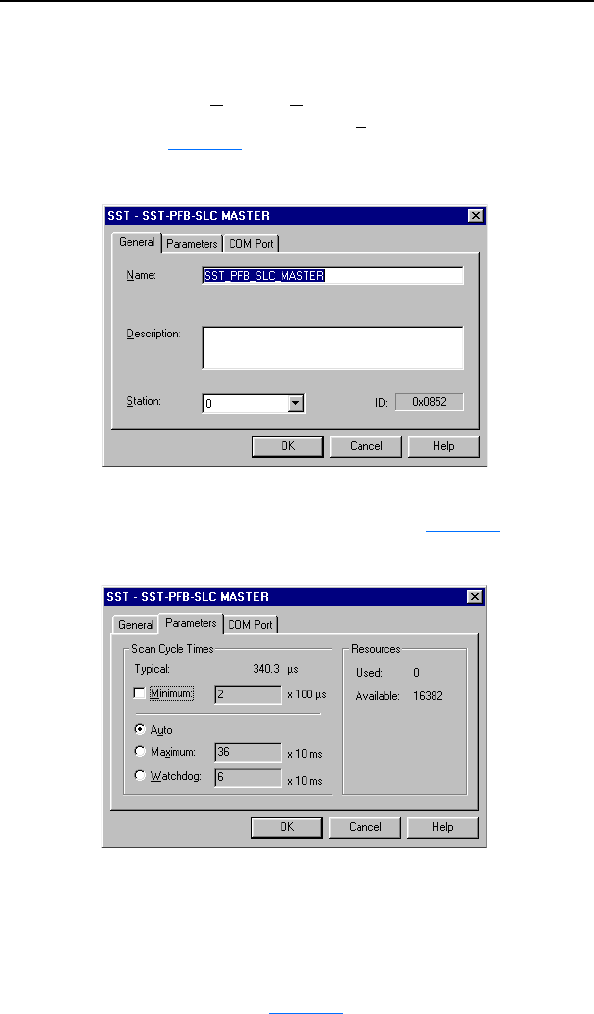
4-6 Configuring the Profibus Scanner
3. Double-click the SST-PFB-SLC MASTER in the Masters folder in
the Library window to add the scanner to the network.
4. A user-defined N
ame and Description can be given to the scanner.
In our example, the scanner will be Station 0 on the network, as
shown in Figure 4.7.
Figure 4.7 SST-PFB-SLC Master (General) Dialog Box
5. Click on the Parameters tab to view the Scan Cycle Times. In our
example, use the default settings as shown in Figure 4.8
.
Figure 4.8 Scan Cycle Times Dialog Box
Connection and Baud Rate settings configure how the software tool
will communicate with the CONFIG RS232 port on the scanner.
6. Click on the COM Port tab.
7. Accept the settings in our example (COM1 on the PC @ 115200 bps
baud rate), as shown in Figure 4.9
.










