Owner manual
Table Of Contents
- PowerFlex 22-COMM-P Profibus Adapter User Manual
- Summary of Changes
- Table of Contents
- Preface
- Chapter 1
- Chapter 2
- Chapter 3
- Chapter 4
- Chapter 5
- Chapter 6
- Chapter 7
- Chapter 8
- Appendix A
- Appendix B
- Appendix C
- Appendix D
- Glossary
- Index
- Back Cover / Publication 22COMM-UM005E-EN-P June 2012
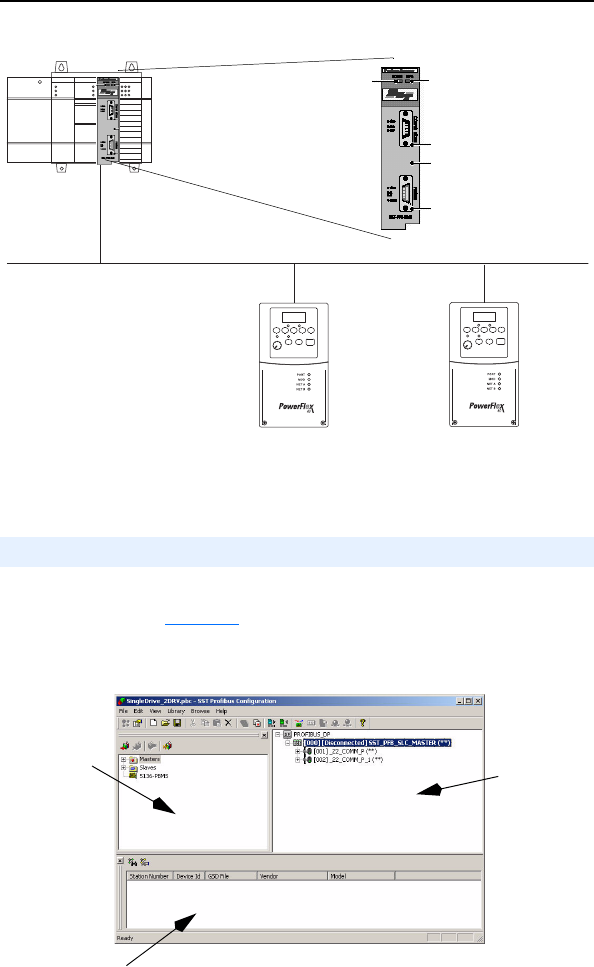
4-2 Configuring the Profibus Scanner
Figure 4.1 Example Profibus Network
SST Profibus scanners come with a software tool for configuring the
scanner (see Figure 4.2
).
Figure 4.2 SST Profibus Configuration Software Tool
Station 0
Config Port
Front Label
Profibus Port
SYS LED
COMM
LED
PowerFlex 40
Station 1
PowerFlex 40
Station 2
SST Profibus Configuration Software Tool
Network
Configuration
Window
Device
Library
Window
Online
Browse
Window










