Owner manual
Table Of Contents
- PowerFlex 22-COMM-P Profibus Adapter User Manual
- Summary of Changes
- Table of Contents
- Preface
- Chapter 1
- Chapter 2
- Chapter 3
- Chapter 4
- Chapter 5
- Chapter 6
- Chapter 7
- Chapter 8
- Appendix A
- Appendix B
- Appendix C
- Appendix D
- Glossary
- Index
- Back Cover / Publication 22COMM-UM005E-EN-P June 2012
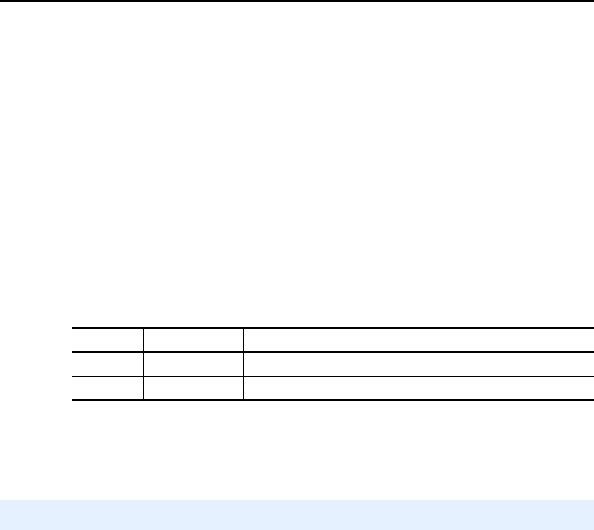
3-6 Configuring the Adapter
Changes to these parameters take effect immediately. A reset is not
required.
If Multi-Drive mode is used, the same fault action is used by the adapter
for all of the drives it controls (Drive 0, Drive 0-1 to Drive 0-4).
Setting the Fault Configuration Parameters
If you set Parameter 9 - [Comm Flt Action] or 10 - [Idle Flt Action] to
the “Send Flt Cfg,” the values in the following parameters are sent to the
drive after a communications fault occurs and/or the scanner is idle. You
must set these parameters to values required by your application.
Changes to these parameters take effect immediately. A reset is not required.
When the adapter detects that DSI communication with the drive has
been lost, Parameter 25 - [DSI Loss Action] sets the action that the
adapter will take for the Logic Status and Feedback words.
Important: Parameter 25 - [DSI Loss Action] is available only with
adapter firmware revision 4.001 or later, and only applies
when the adapter is operated in Single mode. When
operated in Multi-Drive mode, the Logic Status and
Feedback words are zeroed for any drive that loses DSI
communication.
Number Name Description
13 Flt Cfg Logic A 16-bit value sent to the drive for Logic Command.
14 Flt Cfg Ref A 16-bit value (0 – 4000) sent to the drive as a Reference.
Setting DSI Loss Action










