Owner manual
Table Of Contents
- PowerFlex 22-COMM-P Profibus Adapter User Manual
- Summary of Changes
- Table of Contents
- Preface
- Chapter 1
- Chapter 2
- Chapter 3
- Chapter 4
- Chapter 5
- Chapter 6
- Chapter 7
- Chapter 8
- Appendix A
- Appendix B
- Appendix C
- Appendix D
- Glossary
- Index
- Back Cover / Publication 22COMM-UM005E-EN-P June 2012
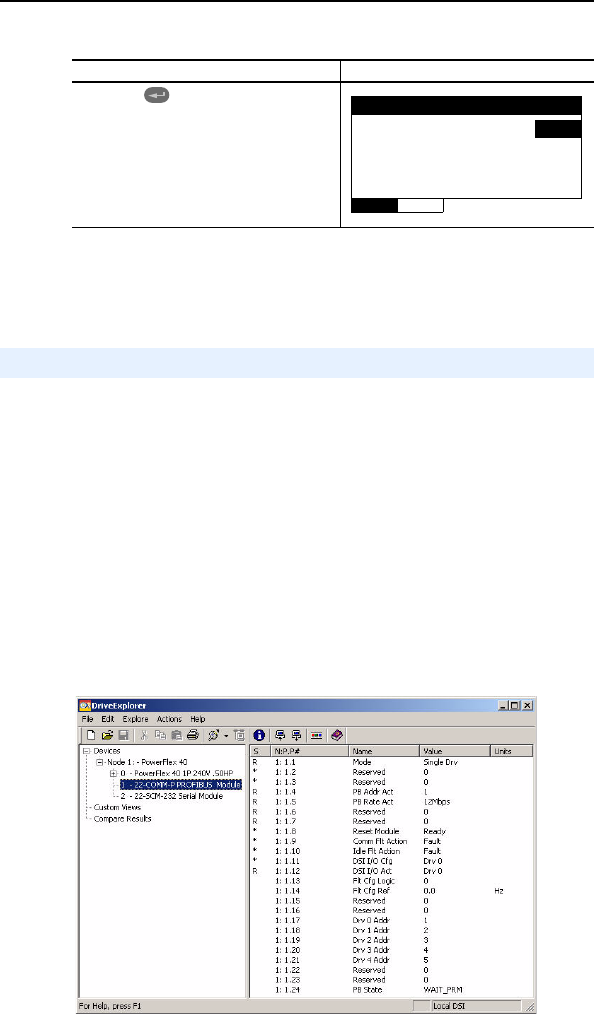
Configuring the Adapter 3-3
NOTE: All configuration procedures throughout this chapter use the
optional, external PowerFlex 4-Class HIM to access parameters in the
adapter and show HIM screens.
DriveExplorer software (version 3.01 or later) and the 22-SCM-232
Serial Converter Module (revision 2.001 or later) or 1203-USB can be
used to access parameters in the adapter.
1. Connect the 22-SCM-232 or 1203-USB to the drive (for example,
PowerFlex 40) and to a PC serial COM port, and apply power to the
drive.
2. Launch DriveExplorer and click the “Connect Serial” button in the
toolbar. In the left window under Devices, “Node 1: PowerFlex 40”
appears. There are three configurable devices: the PowerFlex 40
drive, Profibus adapter, and Serial Converter Module 22-SCM-232.
Figure 3.1 Example DriveExplorer Window to Access Adapter Parameters
For additional information, see DriveExplorer online help.
5. Press (Enter) key to access the
parameters. Edit the adapter
parameters using the same techniques
that you use to edit drive parameters.
Table 3.A Accessing Adapter Parameters Using the HIM (Continued)
Step Example Screens
Mode RO
Parameter: #
001
Single Drv 0
VALUE LIMITS SEL
Using DriveExplorer via 22-SCM-232 or 1203-USB










