Owner manual
Table Of Contents
- PowerFlex 22-COMM-P Profibus Adapter User Manual
- Summary of Changes
- Table of Contents
- Preface
- Chapter 1
- Chapter 2
- Chapter 3
- Chapter 4
- Chapter 5
- Chapter 6
- Chapter 7
- Chapter 8
- Appendix A
- Appendix B
- Appendix C
- Appendix D
- Glossary
- Index
- Back Cover / Publication 22COMM-UM005E-EN-P June 2012
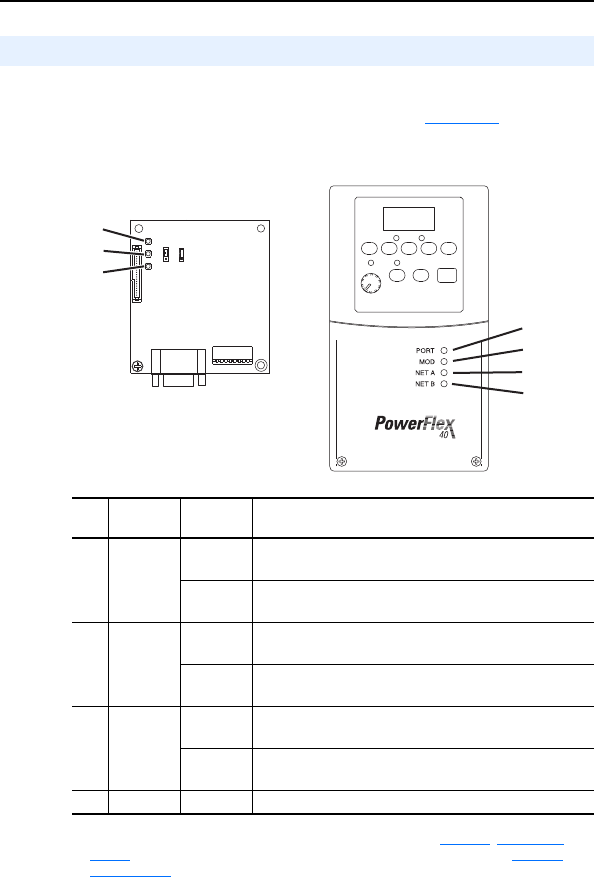
Getting Started 1-7
The adapter uses three status indicators to report its operating status.
They can be viewed through the drive cover. See Figure 1.2
.
Figure 1.2 Status Indicators (location on drive may vary)
Status of Operation
Item Status
Indicator
Status
(1)
(1)
If all status indicators are off, the adapter is not receiving power. See Chapter 2, Installing the
Adapter, for instructions on installing the adapter. If any other conditions occur, see Chapter 8,
Troubleshooting
.
Description
➊ PORT Green Normal Operation. The adapter is properly connected and
is communicating with the drive.
Flashing
Green
Not used
➋ MOD Green Normal Operation. The adapter is operational and is
transferring I/O data.
Flashing
Green
Normal Operation. The adapter is operational but is not
transferring I/O data.
➌ NET A Green Normal Operation. The adapter is properly connected and
communicating on the network.
Flashing
Green
Not used
➍ NET B Off Not used for Profibus adapter.
➊
➋
➌
➍
➊
➋
➌










