User Manual
Table Of Contents
- Front Cover
- What This Kit Includes
- Tools That You Need
- What You Need to Do
- Step 1: Remove Power from the Drive
- Step 2: Remove the Protective Covers
- Step 3: Remove the Control EMI Shield and Control Board
- Step 4: Remove the Pulse Transformer and Switching Power Supply Boards
- Step 5: Configure the New Pulse Transformer Board
- Step 6: Install the New Pulse Transformer Board and Existing Switching Power Supply Board
- Step 7: Install the Control EMI Shield and Control Board
- Step 8: Replace the Protective Covers and Documenting the Change
- Related Documentation
- Publication 20P-IN008B-EN-P - December 2
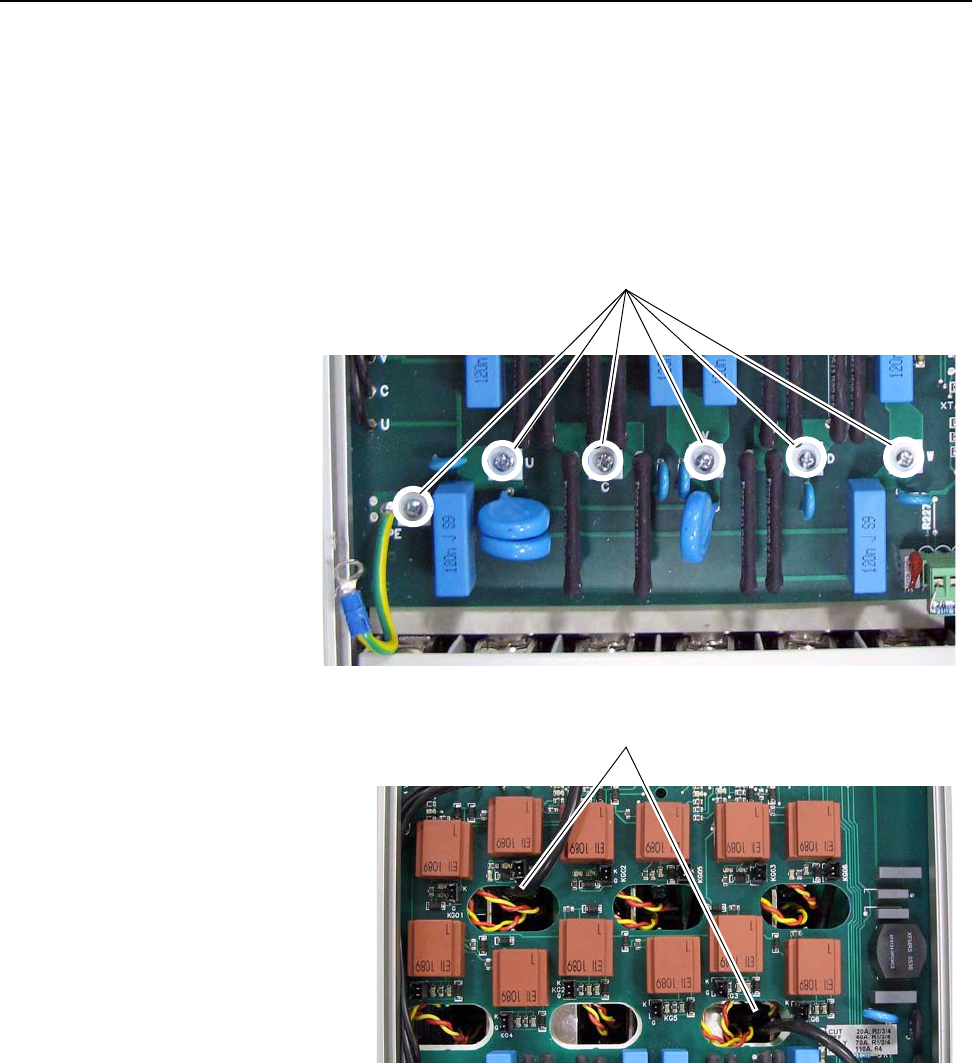
PowerFlex® DC Drive - Frame A Pulse Transformer Circuit Board 11
7. Remove the six screws that secure the bottom of the Pulse Transformer
board to the drive and, while lifting up slightly on the board, slide it
toward the top of the drive and out of the chassis.
Important:The cables from connectors X4 and XTA must slide through
the openings in the board as it is lifted out of the drive
chassis. Take care not to damage these cables and
connectors.
Remove six screws
Carefully route cables through
openings as the board is removed.
Regenerative drive shown










