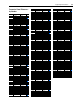Instruction Manual
Chapter 4
Troubleshooting
Chapter 4 provides information to guide you in troubleshooting the LPM15.
Included is a listing and description of drive faults (with possible solutions,
when applicable) and alarms.
Faults and Alarms
A fault is a condition that stops the drive. There are three fault types.
An alarm is a condition that, if left untreated, may stop the drive. There are
two alarm types.
For information on… See page…
Faults and Alarms
4-1
Drive Status 4-2
Manually Clearing Faults 4-3
Fault Descriptions 4-3
Clearing Alarms 4-6
Alarm Descriptions 4-6
Common Symptoms and Corrective Actions 4-8
Testpoint Codes and Functions 4-10
Test Equipment Needed To Troubleshoot 4-11
Verifying That DC Bus Capacitors Are Discharged 4-11
Checking the Power Modules with Input Power Off 4-15
Replacement Parts 4-16
Type Fault Description
➀
Auto-Reset Run When this type of fault occurs, and [Auto Rstrt Tries] (see page 3-16) is
set to a value greater than “0,” a user-configurable timer, [Auto Rstrt
Delay] (see page 3-16) begins. When the timer reaches zero, the drive
attempts to automatically reset the fault. If the condition that caused the
fault is no longer present, the fault will be reset and the drive will be
restarted.
➁
Non-Resettable This type of fault normally requires drive or motor repair. The cause of
the fault must be corrected before the fault can be cleared. The fault will
be reset on power up after repair.
➂
User Configurable These faults can be enabled/disabled to annunciate or ignore a fault
condition.
Type Alarm Description
➀
User Configurable These alarms can be enabled or disabled through [Alarm Config 1] on
page 3-24
.
➁
Non-Configurable These alarms are always enabled.