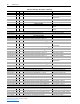User Manual
Troubleshooting 4-3
PowerFlex 700L Active Converter Power Module User Manual
Publication PFLEX-UM002D-EN-P
PWM Sync Lost 46 ➂ PWM Carrier synchronization was lost. Verify wiring of carrier synchronization
cable.
Variations in the AC Line Faults
Ac Low Voltage 50
➂ AC line voltage was below the configured limit for the configured
time.
Verify proper input line voltage is present.
Ac High Voltage 51
➂ AC line voltage exceeded the configured limit for the configured
time.
Verify proper input line voltage is present.
Ac Low Frequency 52
➂ AC line frequency was below the configured limit for the
configured time.
Verify proper input line voltage is present.
Ac HighFrequency 53
➂ AC line frequency exceeded the configured limit for the configured
time.
Verify proper input line voltage is present.
Ac High dFdt 54 ➂ Change in line frequency exceeded the configured limit. Verify proper input line voltage is present.
Ac I Imbalance 55
➂ AC current balance exceeded the configured limit for the
configured time.
Verify proper input line voltage is present.
Ac V Imbalance 56
➂ AC voltage balance exceeded the configured limit for the
configured time.
Verify proper input line voltage is present.
DcLink Low Volt 57 DC link voltage was below the precharge open level. Verify proper input line voltage is present.
Ride Thru Expire 58 Power dip ride through expired with precharge open. Verify proper input line voltage is present.
Ride Thru Expire 59 Power dip ride through expired with precharge closed. Verify proper input line voltage is present.
Overload Faults
IT Over Load 60 Operating current levels exceeded the rated overload. Verify proper input line voltage is present.
Ambnt Over Temp 61 Measured ambient temperature exceeded the maximum limit.
Base Over Temp 62 IGBT base temperature exceeded the maximum limit. Verify required drive cooling is present.
Junct Over Temp 63 IGBT junction temperature exceeded the maximum limit. Verify required drive cooling is present.
Ntc Range Low 64 NTC temperature outside below rated temperature range. Check for open or shorted NTC device.
Ntc Range High 65 NTC temperature outside above rated temperature range. Check for open or shorted NTC device.
PS1 Fan Loss 66 Power Structure 1 detected a circulating fan was lost.
(2)
Verify internal circulating fans are turning.
PS1 Reactor Temp 67 Power Structure 1 detected the reactor thermal switch opened.
(2)
Verify reactor cooling fans are turning.
PS2 Fan Loss 68 Power Structure 2 detected a circulating fan was lost.
(3)
Verify internal circulating fans are turning.
PS2 Reactor Temp 69 Power Structure 2 detected the reactor thermal switch opened.
(3)
Verify reactor cooling fans are turning.
Input Filter Fault
FiltCap Contactr 70 The detected state (open/closed) of the input filter capacitor bank
contactor does not match the commanded state.
Verify wiring of filter capacitor contactor.
Stand Alone Unit (DPI MASTER) Faults
Port 1 Adapter 71 The communication card has detected a fault on the network.
(4)
Check DPI device event queue and
corresponding fault information for the
device.
Port 2 Adapter 72 The communication card has detected a fault on the network.
(4)
Port 3 Adapter 73 The communication card has detected a fault on the network.
(4)
Port 4 Adapter 74 The communication card has detected a fault on the network.
(4)
Port 5 Adapter 75 The communication card has detected a fault on the network.
(4)
Port 6 Adapter 76 The communication card has detected a fault on the network.
(4)
Port 1 DPI Loss 81 The DPI communication to a peripheral was lost.
(4)
1. If adapter was not intentionally
disconnected, check wiring to the port.
Replace wiring, port expander,
adapters, Main Control Board, or
complete Converter as required.
2. Check HIM connection.
3. If an adapter was intentionally
disconnected and the [Logic Mask] bit
for that adapter is set to “1,” this fault
will occur. To disable this fault, set the
[Logic Mask] bit for the adapter to “0.”
Port 2 DPI Loss 82 The DPI communication to a peripheral was lost.
(4)
Port 3 DPI Loss 83 The DPI communication to a peripheral was lost.
(4)
Port 4 DPI Loss 84 The DPI communication to a peripheral was lost.
(4)
Port 5 DPI Loss 85 The DPI communication to a peripheral was lost.
(4)
Port 6 DPI Loss 86 The DPI communication to a peripheral was lost.
(4)
(1)
See page 4-1 for a description of fault types.
(2)
These faults only apply to Frame 3 power structures.
(3)
These faults are reserved for future use.
(4)
These faults only apply when operating the Active Converter as a Stand Alone unit (DPI Master).
Fault No. Type
(1)
Description Action