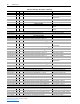User Manual
PowerFlex 700L Active Converter Power Module User Manual
Publication PFLEX-UM002D-EN-P
Chapter 4
Troubleshooting
This chapter provides information to guide you in troubleshooting the
PowerFlex 700L Active Converter Power Module. Included is a listing and
description of faults (with possible solutions, when applicable) and alarms.
Faults and Alarms
A fault is a condition that stops the Converter. There are two fault types.
An alarm is a condition that, if left untreated, may stop the Converter. All
alarms are configurable using parameter 260 - [Alarm Config].
Manually Clearing Faults
Fault Descriptions
The PowerFlex 700L Active Converter Power Module tests for many
different conditions to detect abnormal operation. The following Active
Converter faults are listed by name, fault code number, type, description of
the condition, and corrective action required by the user where applicable.
With the ability to connect larger frame size power structures in parallel,
each structure has independent fault detection to indicate the source of the
problem (for example, PS1 for Primary Converter and PS2 for Secondary
Converter).
For information on … See page…
Faults and Alarms
4-1
Manually Clearing Faults 4-1
Fault Descriptions 4-1
Clearing Alarms 4-4
Alarm Descriptions 4-4
Type Fault Description
➀
Reserved for future.
➁
Non-Resettable This type of fault normally requires drive or motor repair. The cause of
the fault must be corrected before the fault can be cleared. The fault will
be reset on power up after repair.
➂
User Configurable These faults can be enabled/disabled to annunciate or ignore a fault
condition.
Step Key(s)
1. Press Esc to acknowledge the fault. The fault information will be removed so that
you can use the HIM.
2. Address the condition that caused the fault.
The cause must be corrected before the fault can be cleared.
3. After corrective action has been taken, clear the fault by one
of these methods.
• Press Stop
• Cycle drive power
• Set parameter 239 - [Fault Clear] to “1 = Clear Faults.”
• “Clear Faults” on the HIM Diagnostic menu.
Esc