Instruction Manual
Table Of Contents
- PowerFlex 700S High Performance AC Drive - Phase II Control, Programming Manual
- Summary of Changes
- Table of Contents
- Preface
- Chapter 1 - Drive Start-Up
- Chapter 2 - Programming and Parameters
- Chapter 3 - Troubleshooting
- Appendix A - Human Interface Module Overview
- Appendix B - Application Notes
- Appendix C - Control Block Diagrams
- Appendix D - PowerFlex 700S Permanent Magnet Motor Specifications
- Appendix E - ATEX Approved PowerFlex 700S, Phase II Drives in Group II Category (2) Applications with ATEX Approved Motors
- Appendix F - History of Changes
- Index
- Back Cover
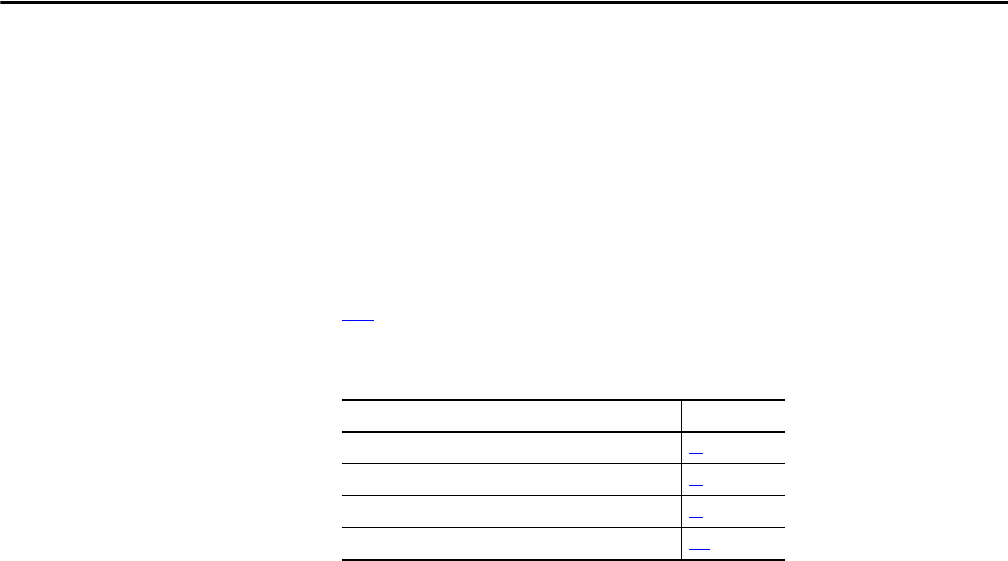
Rockwell Automation Publication 20D-PM001C-EN-P - July 2013 19
Chapter 2
Programming and Parameters
This chapter provides a complete listing of the PowerFlex 700S Phase II drive
parameters. The parameters can be programmed (viewed/edited) using a Human
Interface Module (HIM). Refer to Human Interface Module Overview on page
153
for information on using the HIM to view and edit parameters. As an
alternative, programming can also be performed using DriveTools™ software and a
personal computer.
About Parameters
To configure a drive module to operate in a specific way, certain drive parameters
may have to be configured appropriately. Three types of parameters exist:
•ENUM Parameters
These parameters allow a selection from two or more items. The LCD
HIM will display a text message for each item.
•Bit Parameters
These parameters have individual bits associated with features or
conditions. If the bit is 0, the feature is off or the condition is false. If the
bit is 1, the feature is on or the condition is true.
•Numeric Parameters
These parameters have a single numeric value, for example, “0.1 Volts”.
The example tables on the following page illustrate how each parameter type is
presented in this manual.
Topic Page
About Parameters 19
How Parameters are Organized 21
Parameter Data in Linear List Format 33
Parameter Cross Reference By Name 131










