Instruction Manual
Table Of Contents
- PowerFlex 700S High Performance AC Drive - Phase II Control, Programming Manual
- Summary of Changes
- Table of Contents
- Preface
- Chapter 1 - Drive Start-Up
- Chapter 2 - Programming and Parameters
- Chapter 3 - Troubleshooting
- Appendix A - Human Interface Module Overview
- Appendix B - Application Notes
- Appendix C - Control Block Diagrams
- Appendix D - PowerFlex 700S Permanent Magnet Motor Specifications
- Appendix E - ATEX Approved PowerFlex 700S, Phase II Drives in Group II Category (2) Applications with ATEX Approved Motors
- Appendix F - History of Changes
- Index
- Back Cover
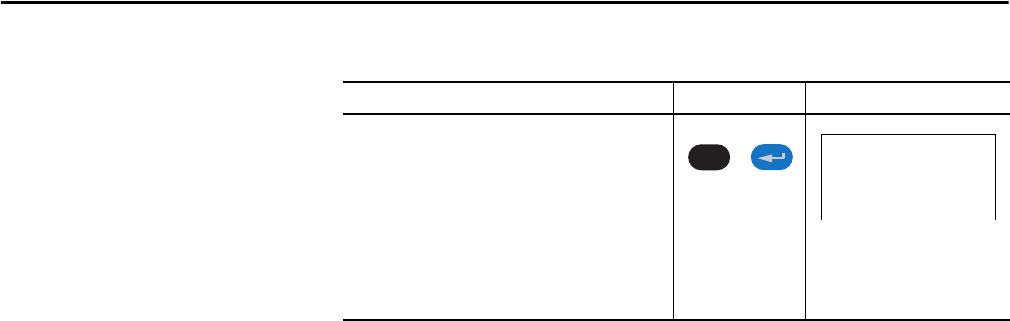
160 Rockwell Automation Publication 20D-PM001C-EN-P - July 2013
Appendix A Human Interface Module Overview
Remove/Install the HIM
The HIM can be removed or installed while the drive is powered.
Steps: Key(s): Example Display:
To remove the HIM…
1. Press ALT and then Enter (Remove). The Remove HIM
configuration screen appears.
2. Press Enter to confirm that you want to remove the
HIM.
3. Remove the HIM from the drive or disconnect the
cable.
To install HIM…
• Insert the HIM into drive or re-connect cable.
ALT
+
Remove Op Intrfc:
Press Enter to
Disconnect Op Intfc?
(Port 2 Control)










