Instruction Manual
Table Of Contents
- PowerFlex 700S High Performance AC Drive - Phase II Control, Programming Manual
- Summary of Changes
- Table of Contents
- Preface
- Chapter 1 - Drive Start-Up
- Chapter 2 - Programming and Parameters
- Chapter 3 - Troubleshooting
- Appendix A - Human Interface Module Overview
- Appendix B - Application Notes
- Appendix C - Control Block Diagrams
- Appendix D - PowerFlex 700S Permanent Magnet Motor Specifications
- Appendix E - ATEX Approved PowerFlex 700S, Phase II Drives in Group II Category (2) Applications with ATEX Approved Motors
- Appendix F - History of Changes
- Index
- Back Cover
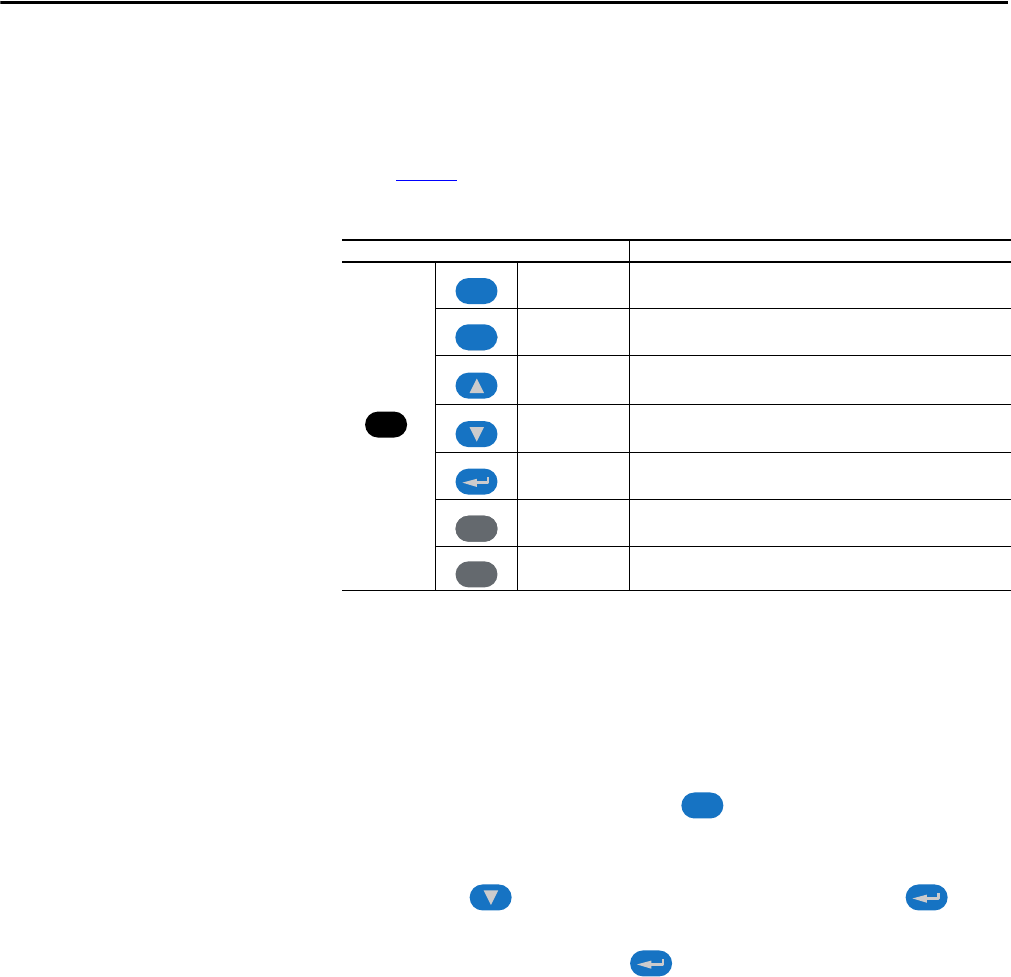
Rockwell Automation Publication 20D-PM001C-EN-P - July 2013 155
Human Interface Module Overview Appendix A
Alternate (ALT) Functions
Follow these steps to use an ALT function.
1. Press the ALT key and release it.
2. Press the programming key for the desired function as identified in
Tabl e 8
.
Table 8 - ALT Key Functions
Access the Start-Up Routine
The start-up routine asks simple yes or no questions and prompts you to input
required information. To access the Start-Up routine from the User Display
screen:
1. On the User Display screen, press .
The Main menu displays.
2. Use the key to scroll to “Start-Up” in the list and press .
3. select “Continue” and press .
The PowerFlex 700S Start-Up screen displays.
4. Follow the prompts as necessary.
ALT Key and then … Function
S.M.A.R.T. Function not available.
View Allows the selection of how parameters will be viewed or detailed
information about a parameter or component.
Lang Function not available.
Auto/Man Function not available.
Remove Allows HIM removal without causing a fault if the HIM is not the last
controlling device and does not have manual control of the drive.
Exp Allows the value to be entered as an exponent.
Param # Allows entry of a parameter number for viewing/editing.
ALT
Esc
ALT
Sel
..
+/–
Esc










